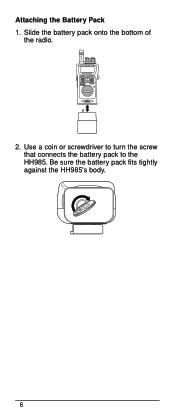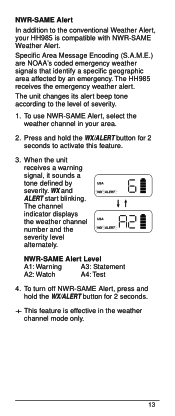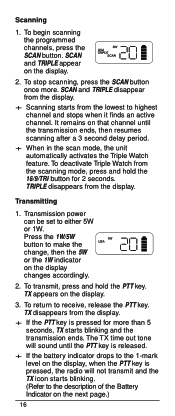Uniden HH985 Support Question
Find answers below for this question about Uniden HH985.Need a Uniden HH985 manual? We have 1 online manual for this item!
Question posted by giuliocecchi695 on September 3rd, 2011
Battery
Current Answers
Answer #1: Posted by antiroach on September 3rd, 2011 12:32 PM
Okay, now I see what's going on. Unfortunately, the battery has been discontinued. The battery you need is model BP985 and every store seems to be out of stock or they've just stopped listing them.
I did find this from just over 8 months ago:
"Call Delta Electronics at 504 366-1753 and ask for John. Good luck."
I also found this website that seems to have them, but it requires a registration by the purchaser.
Nerds need love too...
Related Uniden HH985 Manual Pages
Similar Questions
my microphone doesn't charge when I put it in the charger and the light doesn't come on. Do I need t...
I'm looking for a replacement battery, model BT-1020, for a Uniden MHS 125.The one I have looks like...
Are the batteries individual or is it a battery pack?
Do you know any place that I could get this replacement item for my Uniden HH985 hand Held radio
Have a BC296D, want to program Trunked frequencies, instructions are ment for electronics geniuses n...