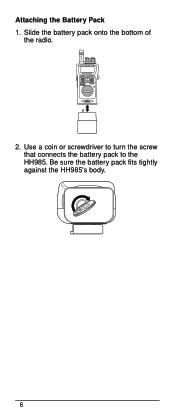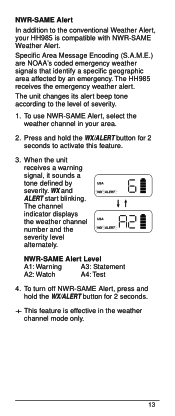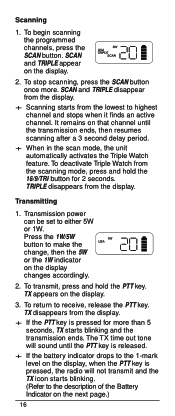Uniden HH985 Support Question
Find answers below for this question about Uniden HH985.Need a Uniden HH985 manual? We have 1 online manual for this item!
Question posted by ampasity1582 on November 13th, 2013
I Need A Bp-985 Drop In Charger -
Do you know any place that I could get this replacement item for my Uniden HH985 hand Held radio
Current Answers
Related Uniden HH985 Manual Pages
Similar Questions
Atlantis Hand Held Radio Battery
Hi , I need replacement battery part # BPATL 1200MAH 7.2v. For my Atlantis hand held VHF radio . tha...
Hi , I need replacement battery part # BPATL 1200MAH 7.2v. For my Atlantis hand held VHF radio . tha...
(Posted by Dangd59 2 years ago)
The Battery Charger Cable Broke; Can I Buy A Replacement For That Part?
The Positive Cable Clamp Broke So I Need The Cable From The Charger To The Clamp.
The Positive Cable Clamp Broke So I Need The Cable From The Charger To The Clamp.
(Posted by jondowie 6 years ago)
Need Photo Of The Inside Front Panel, The Back Of The Volume And Squelch Buttons
Need photo of the inside front panel, the back of the volume and squelch buttons
Need photo of the inside front panel, the back of the volume and squelch buttons
(Posted by Vsaldana76 6 years ago)
Unit Will Not Charge.
I've had this unit for over 5 years and it hasworked well. Now when I place unit in charger the gree...
I've had this unit for over 5 years and it hasworked well. Now when I place unit in charger the gree...
(Posted by epstevens 8 years ago)
Battery
Hi there having toruble finding a replacemnet battery for my uniden hh 985, any sugestion where can ...
Hi there having toruble finding a replacemnet battery for my uniden hh 985, any sugestion where can ...
(Posted by giuliocecchi695 12 years ago)