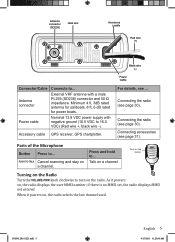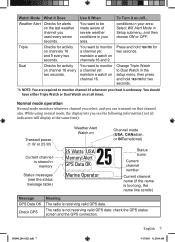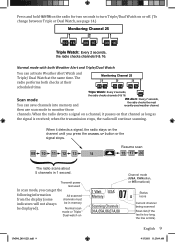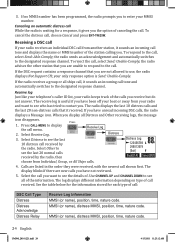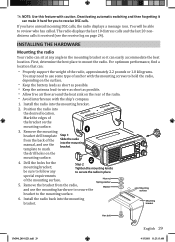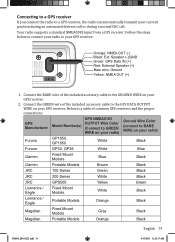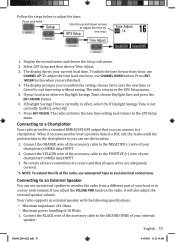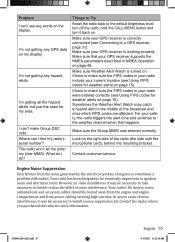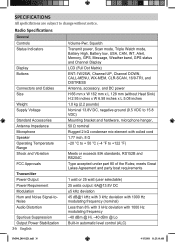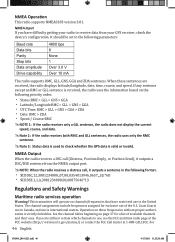Uniden UM380 Support Question
Find answers below for this question about Uniden UM380.Need a Uniden UM380 manual? We have 1 online manual for this item!
Question posted by mnickel22 on August 25th, 2019
Status Icons
Current Answers
Answer #1: Posted by techyagent on August 26th, 2019 12:40 PM
If you still cannot be heard then there is a problem with the voice transmission circuit in the phone and it will need to be repaired by a reputable, professional phone repair service.
If you can be heard, then the voice transmission circuit of the phone is OK but there is a problem with the phone's microphone. It is either faulty, has become disconnected from the systemboard or perhaps the voice inlet hole on the bottom edge of the phone has become blocked.
To check this last possibility, use a magnifying glass and a strong light and check to see if the hole is blocked with dust or lint. If it appears to be DO NOT try to clear it using a pin or suchlike. You may damage the microphone which is directly behind the hole. Try a vacuum cleaner, using short sharp bursts to see if you can clear the obstruction.
Thanks
Techygirl
Related Uniden UM380 Manual Pages
Similar Questions
I would like to adquire the UM380 service manual.I live in brazil.
I have a uniden UM380 and in the status icon it has like I blinking signal sign what do that mean
How to verify warranty status on a bcd996t unit
I have a GarminGPS72 and I would like to connect to a UM380 Uniden radio. The gps wiring is red blac...
existe el manual de este VHF uniden um380 en castellano?, no lo consigo, y el original que viene con...