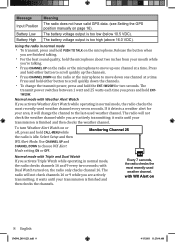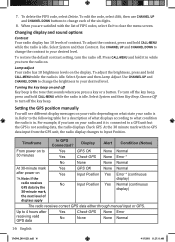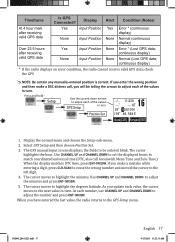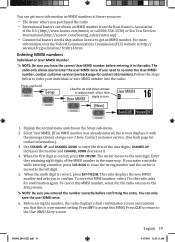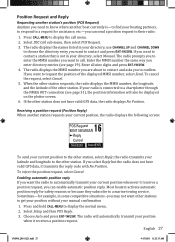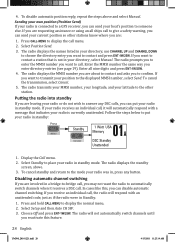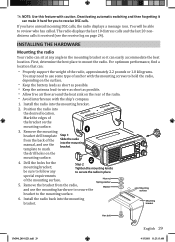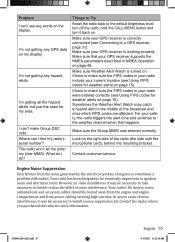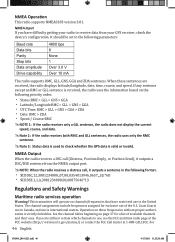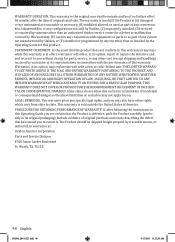Uniden UM380 Support Question
Find answers below for this question about Uniden UM380.Need a Uniden UM380 manual? We have 1 online manual for this item!
Question posted by elizeudserra on January 9th, 2017
Um380 Service Manual
Current Answers
Answer #1: Posted by BusterDoogen on January 9th, 2017 3:25 PM
I hope this is helpful to you!
Please respond to my effort to provide you with the best possible solution by using the "Acceptable Solution" and/or the "Helpful" buttons when the answer has proven to be helpful. Please feel free to submit further info for your question, if a solution was not provided. I appreciate the opportunity to serve you!
Related Uniden UM380 Manual Pages
Similar Questions
I have a Uniden UM380 Radio but it does not have an inline fuse.Can anyone please inform me what siz...
how can I locate the deviation potentiometer on the modulator board of the UM380, if any one has a b...
existe el manual de este VHF uniden um380 en castellano?, no lo consigo, y el original que viene con...