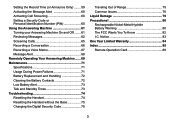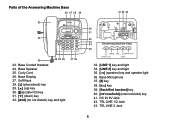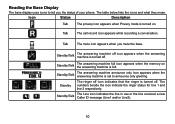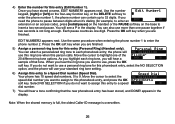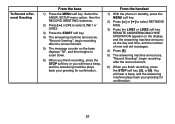Uniden TRU9496 Support Question
Find answers below for this question about Uniden TRU9496 - TRU 9496 Cordless Phone Base Station.Need a Uniden TRU9496 manual? We have 1 online manual for this item!
Question posted by linda95649 on February 5th, 2015
I Need To Reset My Tru9496 Answering Machine Access Code. Can You Tell Me How?
Current Answers
Answer #1: Posted by Lowke on February 7th, 2015 7:21 AM
#while connecting the power cord.
1. dnd (do not disturb)
2. middle silver button right below the LCD (this is how I interpreted ("middle base soft key").
3. asterisk (*) A beep sounded quickly after the power was restored. After that, all settings were cleared.
thanks hope it will help.
Hope it will help
Thanks
Related Uniden TRU9496 Manual Pages
Similar Questions
how can i reset my security code cannot remeber my current one?
i have corded and two cordless phone for uniden model tru9496. I would like to buy 2 more of cordles...
Hi, I would like to ask if i am able to disable the answering system for TRU9496. I went to the opti...
How do I reset the answering machine message?
HI Line 1 of this 2 line model gets busy once it gets connected to a line.line 2 is ok