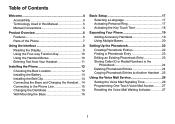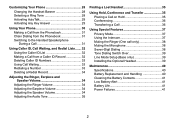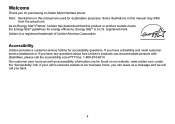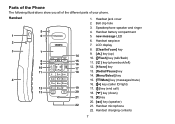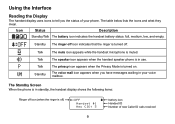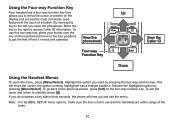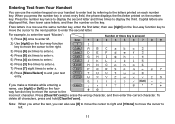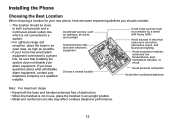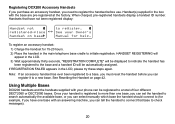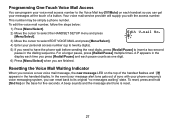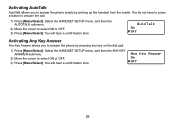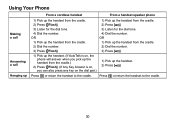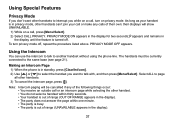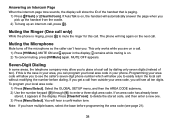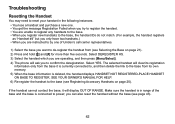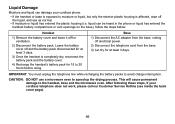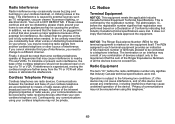Uniden DECT2060-2 Support Question
Find answers below for this question about Uniden DECT2060-2 - DECT Cordless Phone.Need a Uniden DECT2060-2 manual? We have 2 online manuals for this item!
Question posted by rachelmelius on December 13th, 2011
Answering Machine Message
How do I reset the answering machine message?
Current Answers
Answer #1: Posted by BusterDoogen on December 13th, 2011 7:48 PM
Recording a Personal Greeting
Your answering system comes with a pre-recorded outgoing message or greeting that plays when you receive a
call: “Hello, no one is available to take your call. Please leave a message after the tone.” You can record your own
personal outgoing greeting. Your recorded greeting must be between two seconds and thirty seconds long.
Press /mute. The system announces the number of new and old messages, then starts to play the
messages unless it has no messages.
Press 5 to stop the announcements or message playback. You will hear intermittent beeps indicating that the
system is in the command waiting mode.
Press 8 to start the recording. The system announces, “Record greeting.” Begin recording after the
announcement.
When you finish recording, press 8 again or press 5. You will hear a confirmation tone, and your recorded
greeting plays back for you.
Selecting a Greeting
Once you have recorded a personal greeting, the phone automatically switches to your personal greeting. You can
also switch back and forth between the pre-recorded greeting and your own greeting at any time.
Press /mute. The system announces the number of new and old messages, then starts to play the
messages unless it has no messages.
Press 5 to stop the announcements or message playback. You will hear intermittent beeps indicating that the
system is in the command waiting mode.
Press 6. The system plays the current greeting.
To keep this greeting: Do nothing..
To switch to the other greeting: Press 6 while the system is playing the current greeting.
Each time you press 6, the system switches between the pre-recorded and the personal greeting. The last
greeting you hear is used as the current greeting.
Deleting Your Personal Greeting
You can delete your personal greeting from the base. You cannot delete the pre-recorded greeting.
Press /mute. The system announces the number of new and old messages, then starts to play the
messages unless it has no messages.
Press 5 to stop the announcements or message playback. You will hear intermittent beeps indicating that the
system is in the command waiting mode.
Press 6. The system plays the current greeting. Switch to your personal greeting if necessary. (See the previous
section to switch the greeting.)
While the personal greeting is playing, press 4.
The system announces “Greeting has been deleted,” and switches back to the pre-recorded greeting.
Cheers!
Your answering system comes with a pre-recorded outgoing message or greeting that plays when you receive a
call: “Hello, no one is available to take your call. Please leave a message after the tone.” You can record your own
personal outgoing greeting. Your recorded greeting must be between two seconds and thirty seconds long.
Press /mute. The system announces the number of new and old messages, then starts to play the
messages unless it has no messages.
Press 5 to stop the announcements or message playback. You will hear intermittent beeps indicating that the
system is in the command waiting mode.
Press 8 to start the recording. The system announces, “Record greeting.” Begin recording after the
announcement.
When you finish recording, press 8 again or press 5. You will hear a confirmation tone, and your recorded
greeting plays back for you.
Selecting a Greeting
Once you have recorded a personal greeting, the phone automatically switches to your personal greeting. You can
also switch back and forth between the pre-recorded greeting and your own greeting at any time.
Press /mute. The system announces the number of new and old messages, then starts to play the
messages unless it has no messages.
Press 5 to stop the announcements or message playback. You will hear intermittent beeps indicating that the
system is in the command waiting mode.
Press 6. The system plays the current greeting.
To keep this greeting: Do nothing..
To switch to the other greeting: Press 6 while the system is playing the current greeting.
Each time you press 6, the system switches between the pre-recorded and the personal greeting. The last
greeting you hear is used as the current greeting.
Deleting Your Personal Greeting
You can delete your personal greeting from the base. You cannot delete the pre-recorded greeting.
Press /mute. The system announces the number of new and old messages, then starts to play the
messages unless it has no messages.
Press 5 to stop the announcements or message playback. You will hear intermittent beeps indicating that the
system is in the command waiting mode.
Press 6. The system plays the current greeting. Switch to your personal greeting if necessary. (See the previous
section to switch the greeting.)
While the personal greeting is playing, press 4.
The system announces “Greeting has been deleted,” and switches back to the pre-recorded greeting.
Cheers!
- 47
- Creds to:
Related Uniden DECT2060-2 Manual Pages
Similar Questions
Need To Reset Pw On Dect 2060-2 To Retrieve Voice Messages.
(Posted by Lindstromga 9 years ago)
Wrong Message On Answering Mode
suddenly cannot get my personal or default message - strange message comes on "person you have diale...
suddenly cannot get my personal or default message - strange message comes on "person you have diale...
(Posted by Msgerre 10 years ago)
Access Voice Messages On My Uniden Dect 1015 Phone.
How do I access my voice messages?
How do I access my voice messages?
(Posted by otdffinance 10 years ago)
Uniden Dect 6.0 3 Phone 'silent Mode On ' New Cid :9 I Want It Off.
How do I get it back to normal mode?
How do I get it back to normal mode?
(Posted by joembtp 11 years ago)
Uniden Dect 1580 Phone Broken?
i recently set up my new uniden 1580 cordless phone, they worked fine for several hours until they i...
i recently set up my new uniden 1580 cordless phone, they worked fine for several hours until they i...
(Posted by Anonymous-17047 13 years ago)