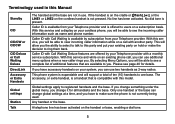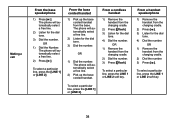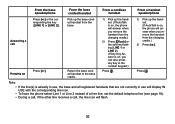Uniden TRU9496 Support Question
Find answers below for this question about Uniden TRU9496 - TRU 9496 Cordless Phone Base Station.Need a Uniden TRU9496 manual? We have 1 online manual for this item!
Question posted by emambocus on January 13th, 2010
Uniden Tru9496
HI
Line 1 of this 2 line model gets busy once it gets connected to a line.line 2 is ok
Current Answers
Related Uniden TRU9496 Manual Pages
Similar Questions
I Need To Reset My Tru9496 Answering Machine Access Code. Can You Tell Me How?
I need to reset my uniden phone tru 9694 answering machine access code. Can you help?
I need to reset my uniden phone tru 9694 answering machine access code. Can you help?
(Posted by linda95649 9 years ago)
Uniden Tru 9485 Cordless Phone
Answering machine is on, message has been made, when someone calls, the machine is say that the mail...
Answering machine is on, message has been made, when someone calls, the machine is say that the mail...
(Posted by dksmith27 10 years ago)
When Replacing A New Battery In The Cordless Phone Will I Loose All Information
all the batteries in the cordless phones are starting to show low battery signal. If I replace them ...
all the batteries in the cordless phones are starting to show low battery signal. If I replace them ...
(Posted by giraffe70 11 years ago)
Expension For Tru9496
i have corded and two cordless phone for uniden model tru9496. I would like to buy 2 more of cordles...
i have corded and two cordless phone for uniden model tru9496. I would like to buy 2 more of cordles...
(Posted by p1a8r5e8sh 11 years ago)
Tru 12803 Cordless Phone (5.8) States ' Out Of Range '....tried Putting In Base
(Posted by Anonymous-34234 12 years ago)