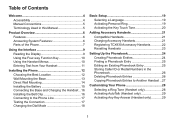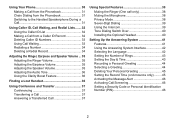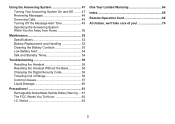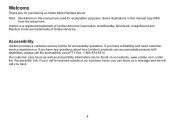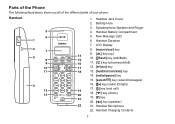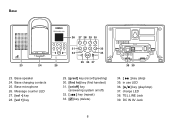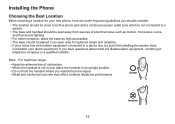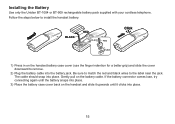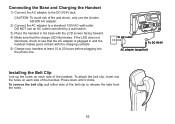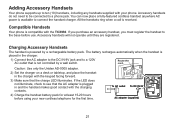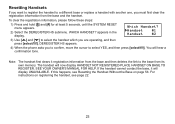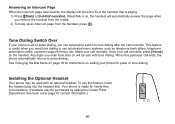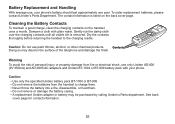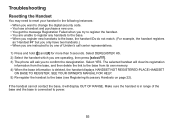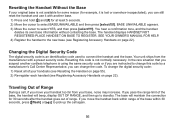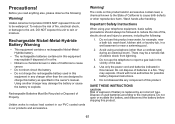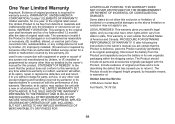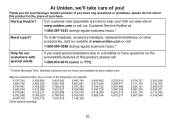Uniden TRU9380-4 Support Question
Find answers below for this question about Uniden TRU9380-4 - TRU Cordless Phone.Need a Uniden TRU9380-4 manual? We have 1 online manual for this item!
Question posted by kenm422 on May 4th, 2014
How To Repair Internal Contact For Directory Uniden Tru 9380-4
The person who posted this question about this Uniden product did not include a detailed explanation. Please use the "Request More Information" button to the right if more details would help you to answer this question.
Current Answers
Related Uniden TRU9380-4 Manual Pages
Similar Questions
How To Stop Or Remove Answering Machine In Unidain Tru 4485-2 Cordless Phone?
(Posted by shyamjoysar 11 years ago)
Is Uniden Dect 1363 Compatible With Tru 9585 Series?
Is uniden dect 1363 compatible with tru 9585 series?
Is uniden dect 1363 compatible with tru 9585 series?
(Posted by Tntarheels 11 years ago)
Tru 9480 And Caller Id
Caller ID is off and when I try to turn it on per the manual I get an "out of range" message. Is the...
Caller ID is off and when I try to turn it on per the manual I get an "out of range" message. Is the...
(Posted by edmckee 12 years ago)
Tru 12803 Cordless Phone (5.8) States ' Out Of Range '....tried Putting In Base
(Posted by Anonymous-34234 12 years ago)
I Have A Tru 9585 Model. I Cannot Dial Out Or Receive Calls.
(Posted by mdavis14691 12 years ago)