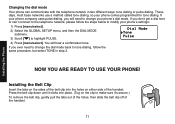Uniden TRU9585-3 Support Question
Find answers below for this question about Uniden TRU9585-3 - TRU Cordless Phone.Need a Uniden TRU9585-3 manual? We have 1 online manual for this item!
Question posted by mdavis14691 on July 6th, 2011
I Have A Tru 9585 Model. I Cannot Dial Out Or Receive Calls.
The person who posted this question about this Uniden product did not include a detailed explanation. Please use the "Request More Information" button to the right if more details would help you to answer this question.
Current Answers
Related Uniden TRU9585-3 Manual Pages
Similar Questions
How Do You Put Area Code In To Receive Calls Without Area Code
(Posted by wa4avc 10 years ago)
I Have
Model D 1680. I Have No Dial Tone, But Can Receive Calls.
(Posted by jtremr 11 years ago)
Uniden X2.4 Ghz Cordless Phone No Dial Tone Unable To Dial Out Or Receive Call.
have un plugged phone and ckd all outlets
have un plugged phone and ckd all outlets
(Posted by jmopayne 11 years ago)
Our System Does Not Receive Calls, It Can Dial Out.
(Posted by jwiejaczka 11 years ago)
Uniden Base 1688 And Magicjack Not Receiving Calls
Have Uniden D1688 Base hooked up to magicjack. I can call out but I can not receive calls on the pho...
Have Uniden D1688 Base hooked up to magicjack. I can call out but I can not receive calls on the pho...
(Posted by lmcarlos 11 years ago)