Uniden TRU9380 Support and Manuals
Get Help and Manuals for this Uniden item
This item is in your list!

View All Support Options Below
Free Uniden TRU9380 manuals!
Problems with Uniden TRU9380?
Ask a Question
Free Uniden TRU9380 manuals!
Problems with Uniden TRU9380?
Ask a Question
Most Recent Uniden TRU9380 Questions
Popular Uniden TRU9380 Manual Pages
English Owners Manual - Page 2
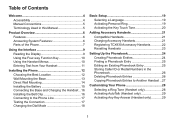
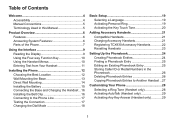
... in this Manual 5
Product Overview 6 Features 6 Answering System Features 6 Parts of the Phone 7
Using the Interface 9 Reading the Display 9 Using the Four-way Function Key 10 Using the Handset Menus 10 Entering Text from Your Handset 11
Installing the Phone 12 Choosing the Best Location 12 Wall Mounting the Base 13 Direct Wall Mounting 14 Installing the Battery 15...
English Owners Manual - Page 4
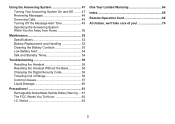
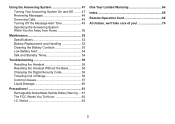
... Uniden, we'll take care of Range 56 Common Issues 57 Liquid Damage 60
Precautions 61 Rechargeable Nickel-Metal-Hydride Battery ...Specifications 52 Battery Replacement and Handling 53 Cleaning the Battery Contacts 53 Low Battery Alert 54 Talk and Standby Times 54
Troubleshooting 55 Resetting the Handset 55 Resetting the Handset Without the Base 56 Changing the Digital Security Code...
English Owners Manual - Page 5
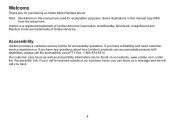
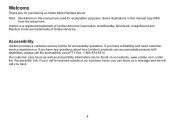
... Random Code are used for accessibility questions. Welcome
Thank you have a disability and need customer service assistance or if you for purchasing a Uniden Multi-Handset phone. Uniden is received outside of our business hours, you can be found on our website, www.uniden.com, under the "Accessibility" link. If your call you back.
Note: Illustrations in this manual...
English Owners Manual - Page 6
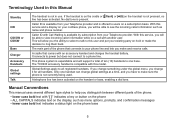
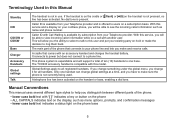
... Call Waiting is available by subscription from your cordless phone, you change something under the global menu, you will allow you distinguish between different parts of the phone that comes with an accessory handset and charges the handset battery. This will be able to a phone line.
Caller ID with this service and a display on your Telephone provider and is...
English Owners Manual - Page 11
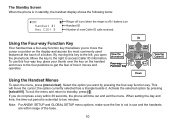
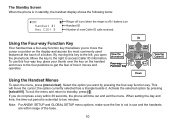
... four-way function key. If you want by pressing [select/ ]. SETUP and GLOBAL SETUP menu options, make sure the line is not in standby, the handset display shows the following items:
:OFF Handset #1 New CID: 5
Ringer off icon (when the ringer is off) / battery icon Handset ID Number of new Caller ID calls received
Using the...
English Owners Manual - Page 16
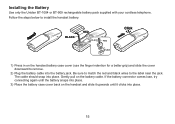
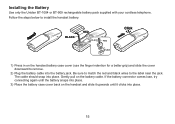
... the battery cable. Installing the Battery
Use only the Uniden BT-1004 or BT-909 rechargeable battery pack supplied with your cordless telephone. Be sure to match the red and black wires to remove.
2) Plug the battery cable into place. The cable should snap into the battery jack. Follow the steps below to install the handset battery.
) Press in on the handset battery...
English Owners Manual - Page 20
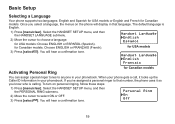
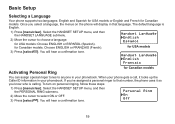
... language is calling.
Basic Setup
Selecting a Language
Your phone supports two languages: English and Spanish for USA models or English and French for USA models: Choose ENGLISH or ESPAÑOL (Spanish). for USA models
3) Press [select/ ]. If you select a language, the menus on personal ringing, follow these steps:
) Press [menu/clear]. Handset Language English Espaツ...
English Owners Manual - Page 22
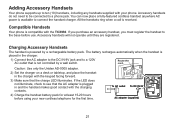
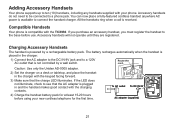
... Accessory Handsets
Your phone supports up to ten (10) handsets, including any handsets supplied with the keypad facing forward.
3) Make sure that the charge LED illuminates. Compatible Handsets
Your phone is plugged in and the handset makes good contact with the TCX930.
Caution: Use only the Uniden AD-0005 adapter.
2) Set the charger on a desk or tabletop, and place the handset...
English Owners Manual - Page 23
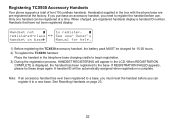
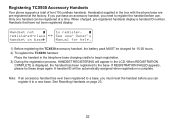
...a time. When charged, pre-registered handsets display a handset ID number. Handset(s) supplied in the LCD. If you purchase an accessory handset, you can be automatically assigned when registration is displayed, the handset has been registered to register. Registering TCX930 Accessory Handsets
Your phone supports a total of ten (10) cordless handsets.
When REGISTRATION COMPLETE is...
English Owners Manual - Page 37


...: low, natural and high; Using the Clarity Boost Feature
If you encounter interference while using your phone, you can adjust the Audio Tone of your phone, you can manually improve the sound by setting the clarity booster to on. All registered handsets will beep for hearing aid users. To adjust the audio tone:
) With the...
English Owners Manual - Page 41
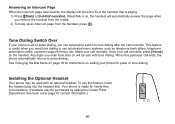
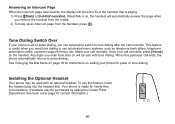
...Uniden Parts Department. If AutoTalk is set to pulse dialing, you can temporarily switch to tone dialing after the call connects. See Changing the Dial Mode on page 18 for instructions on setting your phone is on, the handset... enter from the handset, press [ ]. To use automated menu systems, such as telephone bank tellers, telephone
* prescription refills, customer support menus, etc. ...
English Owners Manual - Page 57
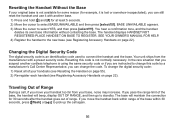
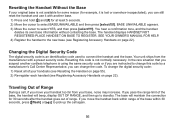
... incapacitated), you can change the code. SEE YOUR OWNER'S MANUAL FOR HELP. 4) Register the handset to pick up the call , if you move your handset too far from the manufacturer with another cordless telephone is using the same security code or if you are instructed to standby. To change the digital security code:
) Reset all of the base...
English Owners Manual - Page 63


...manual, could affect the operation of the equipment.
Also, you believe it is necessary.
battery replacement section); Contact the state public utility commission, public service... or operated in this phone. See installation instructions for repairing, if any other than as specified in conjunction with each piece of RENs should be installed to a compatible modular jack...
English Owners Manual - Page 65
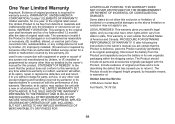
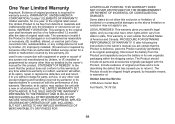
... exclusions set out below. Include evidence of original retail sale.
The Product should be free from the Product and separately secure the battery in its option, may also have other cost (except shipping and handling) incurred by the owner's manual for parts, service, or any time while this warranty. Warrantor, at its option, repair or replace the...
English Owners Manual - Page 71
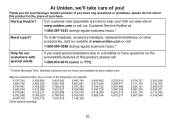
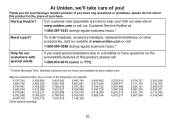
... regular business hours.*
Help for purchasing a Uniden product. Visit our web-site at www.uniden.com or call our Customer Service Hotline at www.uniden.com.
Detailed customer service hours are here to the place of purchase. To order headsets, accessory handsets, replacement batteries, or other accessories, visit our website at www.uniden.com or call
1-800-874-9314...
Uniden TRU9380 Reviews
Do you have an experience with the Uniden TRU9380 that you would like to share?
Earn 750 points for your review!
We have not received any reviews for Uniden yet.
Earn 750 points for your review!
