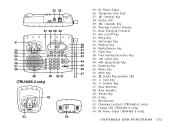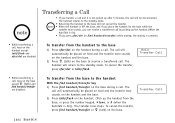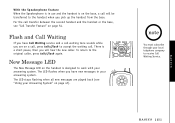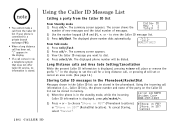Uniden TRU4485 Support Question
Find answers below for this question about Uniden TRU4485.Need a Uniden TRU4485 manual? We have 1 online manual for this item!
Question posted by shyamjoysar on January 21st, 2013
How To Stop Or Remove Answering Machine In Unidain Tru 4485-2 Cordless Phone?
The person who posted this question about this Uniden product did not include a detailed explanation. Please use the "Request More Information" button to the right if more details would help you to answer this question.
Current Answers
Related Uniden TRU4485 Manual Pages
Similar Questions
How Can I Stop The Answer Machine?
I want to stop the answer machine but I can't i need help
I want to stop the answer machine but I can't i need help
(Posted by samya72sb 8 years ago)
Tcx 930. Answering Machine Doesn't Pick Up Messages.
We've had our phones a good while and never had problems until now with answering machine not pickin...
We've had our phones a good while and never had problems until now with answering machine not pickin...
(Posted by rmixon 9 years ago)
How To Make Answering Machine Function.
Message comes on for caller to leave a mesage on hand set and onces message is given, you can pkay b...
Message comes on for caller to leave a mesage on hand set and onces message is given, you can pkay b...
(Posted by jrenard8 9 years ago)
Answering Machine Message
How do I reset the answering machine message?
How do I reset the answering machine message?
(Posted by rachelmelius 12 years ago)
Answering Machine Message
my answering machine on my Uniden phone is telling my callers that the mailbox is full. I have gone ...
my answering machine on my Uniden phone is telling my callers that the mailbox is full. I have gone ...
(Posted by llmor518 12 years ago)