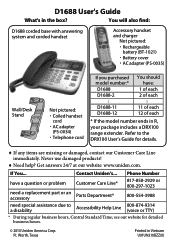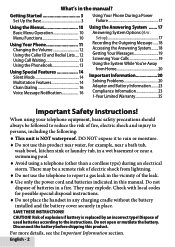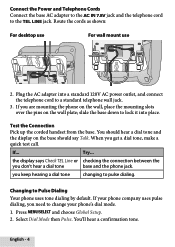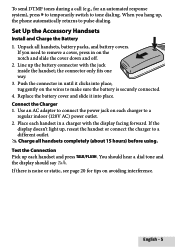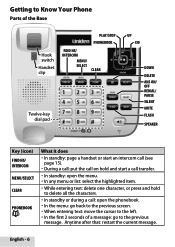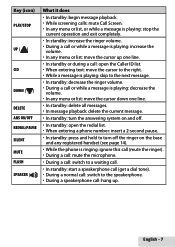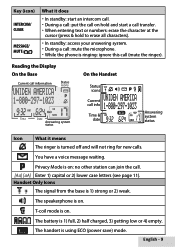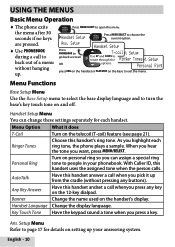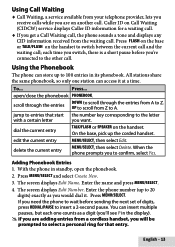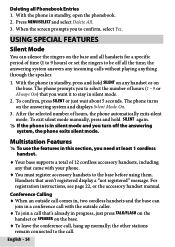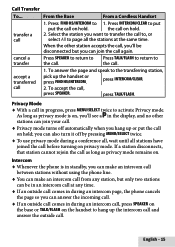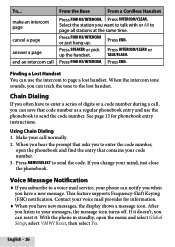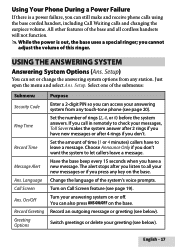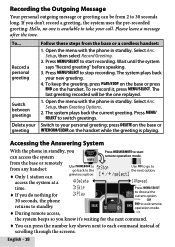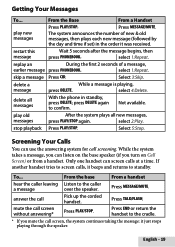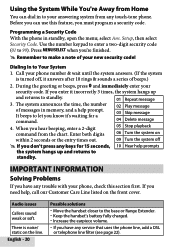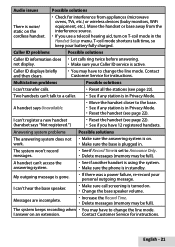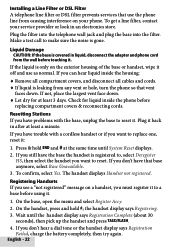Uniden D1688 Support Question
Find answers below for this question about Uniden D1688.Need a Uniden D1688 manual? We have 3 online manuals for this item!
Question posted by samya72sb on January 12th, 2016
How Can I Stop The Answer Machine?
Current Answers
Answer #1: Posted by BusterDoogen on January 12th, 2016 10:18 AM
I hope this is helpful to you!
Please respond to my effort to provide you with the best possible solution by using the "Acceptable Solution" and/or the "Helpful" buttons when the answer has proven to be helpful. Please feel free to submit further info for your question, if a solution was not provided. I appreciate the opportunity to serve you!
Related Uniden D1688 Manual Pages
Similar Questions
Silent mode will not turn off either by pressing and holding or turning the answering machine off.
How do I stop our Uniden DECT1588 Series cordless phonesfrom auto answering an incoming call waiting...
How do I set up the answering machine for my Uniden Cordless phone DECT1480-3a?
I have the D1688 phone system which was purchased three weeks ago.Can't receive messages. When I re...