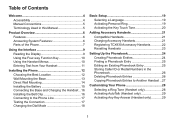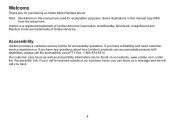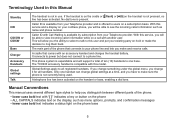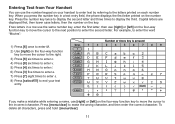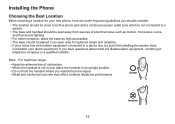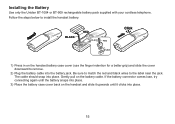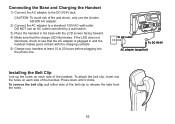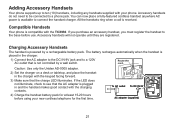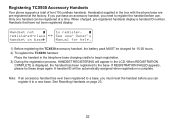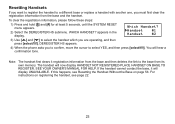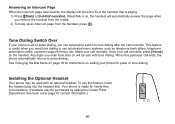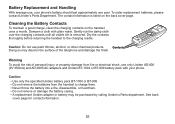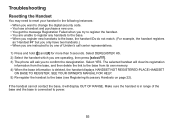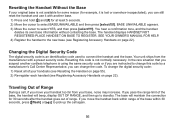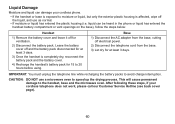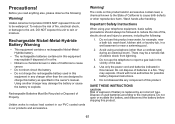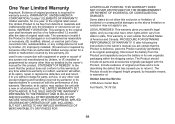Uniden TRU9380-4 Support Question
Find answers below for this question about Uniden TRU9380-4 - TRU Cordless Phone.Need a Uniden TRU9380-4 manual? We have 1 online manual for this item!
Question posted by raschaelshelton on November 20th, 2015
How Do I Print Manual For Uniden Tru9380-4
Current Answers
Answer #1: Posted by TechSupport101 on November 20th, 2015 11:25 PM
Go here > click where it says: 'Download PDF Manual' > click the check box before 'I'm not a robot' (this is a security measure to prevent programmed robot from requesting downloads just to weigh down servers) > solve the challenge (may have to recognize characters or identify three pictures with...) - you get a green tick when all is done right > Click on Submit > ... you then get two options, choose the Direct Download and click the link there under - you will be prompted to choose where in your computer you wish to have the pdf manual saved... Otherwise, the Downloads folder is the default.
Related Uniden TRU9380-4 Manual Pages
Similar Questions
Answering machine is on, message has been made, when someone calls, the machine is say that the mail...
must be BT-1004, battery company says that 1004 batteries no longer made. Is this ture? What battery...
I replaced uniden phones model tru9485-4wx with uniden D1680-4. Can I reprogram the older handsets...
Can I get an owners manual for the dect 1580-3 cordless phone by uniden?