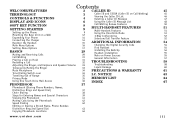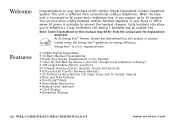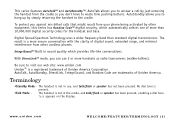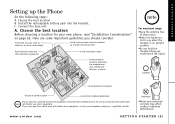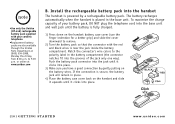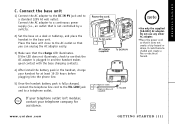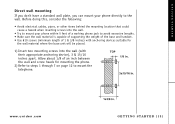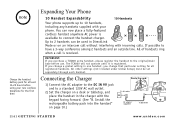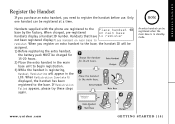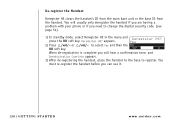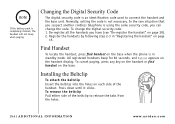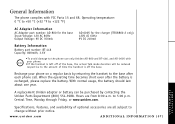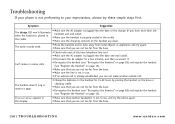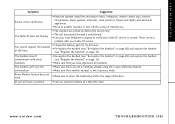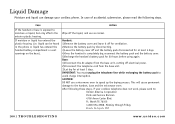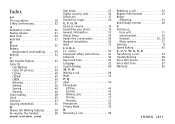Uniden TRU8860 Support Question
Find answers below for this question about Uniden TRU8860.Need a Uniden TRU8860 manual? We have 1 online manual for this item!
Question posted by Moleman123 on October 27th, 2011
How To Register A Tru8860 Handset To A Tru8888 Base Station
most instructions read place the tru8860 handset on the base and registering will take place automatically. The problem I have is the tru8888 base is a corded unit with no provision for a handset. How can I work around this?
Current Answers
Related Uniden TRU8860 Manual Pages
Similar Questions
Uniden Dxi8560-2 Cordless Phones
Can not get my ordered cordless phone charged. I place the phone in the main base but no menu came u...
Can not get my ordered cordless phone charged. I place the phone in the main base but no menu came u...
(Posted by 1951babegirl 8 years ago)
The Uniden Tru9485-2 Cordless Phone
I want to reset / register a handset for the Uniden TRU9485-2 cordless phone. The manual instruction...
I want to reset / register a handset for the Uniden TRU9485-2 cordless phone. The manual instruction...
(Posted by davidrmiller11 8 years ago)
Add One More Cordless Phone To Unit
How do I sinck anothe cordless phone to the base unit
How do I sinck anothe cordless phone to the base unit
(Posted by cheryl54601 11 years ago)
I Have An Old Uniden Phone Base Uniden Cxa5198. What Cordless Phone Works With
What Uniden cordless phone works with old cxe5198
What Uniden cordless phone works with old cxe5198
(Posted by jandemcknight 11 years ago)
Can Not Call Out With 'out Of Range'
my Uniden TRU 8860 5.8 GHz Twin 1-Line Cordless Phone cannot call out and with message "out of rang"
my Uniden TRU 8860 5.8 GHz Twin 1-Line Cordless Phone cannot call out and with message "out of rang"
(Posted by 888mpro888 12 years ago)