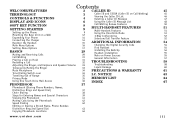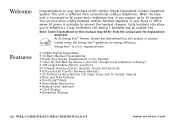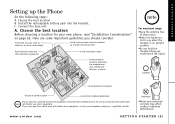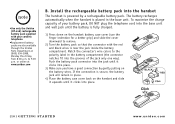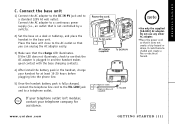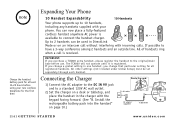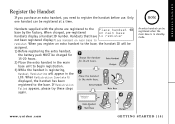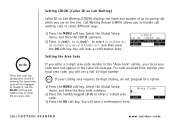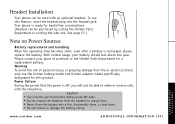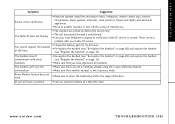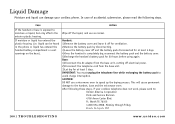Uniden TRU8860 Support and Manuals
Get Help and Manuals for this Uniden item

View All Support Options Below
Free Uniden TRU8860 manuals!
Problems with Uniden TRU8860?
Ask a Question
Free Uniden TRU8860 manuals!
Problems with Uniden TRU8860?
Ask a Question
Most Recent Uniden TRU8860 Questions
Can Not Call Out With 'out Of Range'
my Uniden TRU 8860 5.8 GHz Twin 1-Line Cordless Phone cannot call out and with message "out of rang"
my Uniden TRU 8860 5.8 GHz Twin 1-Line Cordless Phone cannot call out and with message "out of rang"
(Posted by 888mpro888 12 years ago)
How To Register A Tru8860 Handset To A Tru8888 Base Station
most instructions read place the tru8860 handset on the base and registering will take place automat...
most instructions read place the tru8860 handset on the base and registering will take place automat...
(Posted by Moleman123 12 years ago)
Popular Uniden TRU8860 Manual Pages
Uniden TRU8860 Reviews
We have not received any reviews for Uniden yet.