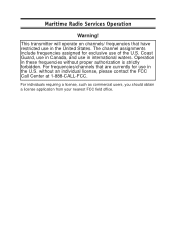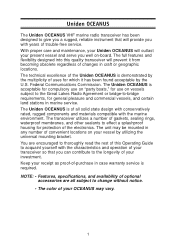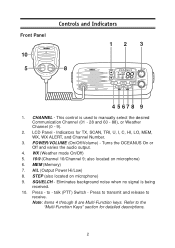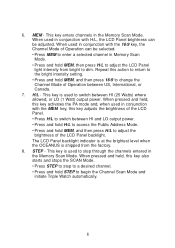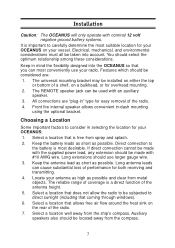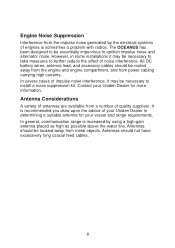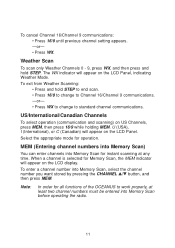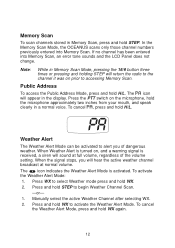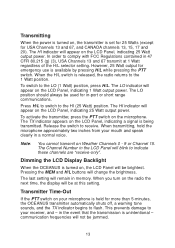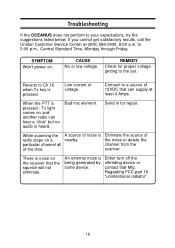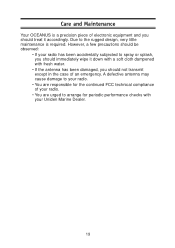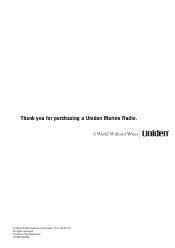Uniden OCEANUS Support Question
Find answers below for this question about Uniden OCEANUS.Need a Uniden OCEANUS manual? We have 1 online manual for this item!
Question posted by rgfletcher70 on March 30th, 2015
Oceanus Marine Transmitter
Do I need a new Mic? I can push to talk (ptt) and see the tx on the screen, here a click but no one can here me. The radio picks up the weather channels but not other transmittions
Current Answers
Answer #1: Posted by TommyKervz on March 30th, 2015 5:24 PM
Either you have a bad cable(cable from the base to the mic) or the mic is dirty, try cleaning the mic first and or replace the cable that connects the mic and the base. If that can not solve the problem then see a local professional technician for assistant.
Related Uniden OCEANUS Manual Pages
Similar Questions
Ptt On A Uniden Hh940 Causes A Nonending Beep
I wonder the cause for a continuous beep when I push the PTT button on a Uniden HH940 marine radio.
I wonder the cause for a continuous beep when I push the PTT button on a Uniden HH940 marine radio.
(Posted by davescottjr 6 years ago)
Need New Battery
i have a marine transceiver hh940p. the battery is dead. i need a new one. where do i go?
i have a marine transceiver hh940p. the battery is dead. i need a new one. where do i go?
(Posted by dweiermiller 9 years ago)
Where Can I Get The Male End Of The Accessory Cable To Plug In My Oceanus Dsc
(Posted by eleuthera 10 years ago)
Transmitting
Radio appears to transmitt but receives nothing not even on weather channels. Attached a new unmount...
Radio appears to transmitt but receives nothing not even on weather channels. Attached a new unmount...
(Posted by russ47364 11 years ago)
Accessory Cable
I need the accessory cable for the oceanus uniden marine radio so that I may input gps data etc etc
I need the accessory cable for the oceanus uniden marine radio so that I may input gps data etc etc
(Posted by delmarsinlbca 12 years ago)