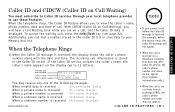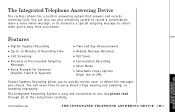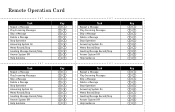Uniden EXAI978 Support Question
Find answers below for this question about Uniden EXAI978 - EXAI 978 Cordless Phone.Need a Uniden EXAI978 manual? We have 2 online manuals for this item!
Question posted by jellyoba on January 2nd, 2016
My Exai978 Is Not Processing Incoming Messages
How can I get back to receiving messages?
Current Answers
Answer #1: Posted by TommyKervz on January 3rd, 2016 4:07 AM
1) Make sure your answering system is plugged into a live telephone jack and power source.
2) Make sure your answering system is turned on.
3) Some answering systems have an announce only option, which plays your greeting but won't record messages. Make sure your system is set to record messages.
4) Your answering system's message capacity may be full. You must erase old messages to make room for new ones.
5) If you have voicemail service in addition to your answering system, your caller's message may be going into voicemail before your answering system picks up the call. Program your voicemail to pick up at least 2 rings after your answering system is set to answer the call.
2) Make sure your answering system is turned on.
3) Some answering systems have an announce only option, which plays your greeting but won't record messages. Make sure your system is set to record messages.
4) Your answering system's message capacity may be full. You must erase old messages to make room for new ones.
5) If you have voicemail service in addition to your answering system, your caller's message may be going into voicemail before your answering system picks up the call. Program your voicemail to pick up at least 2 rings after your answering system is set to answer the call.
Related Uniden EXAI978 Manual Pages
Similar Questions
My Corded Dect6.0 Phone Will Not Record Incoming Messages. The Box Is Not Full.
CEZAI2998 SERIES Incoming messages are a short dial tone. The caller is told messages are not being ...
CEZAI2998 SERIES Incoming messages are a short dial tone. The caller is told messages are not being ...
(Posted by kacy 9 years ago)
Set Up A Uniden Phone (answer Machine)to Process Voice Messages To Other Phone.
(Posted by hnmbachman 12 years ago)
My Phone Does Not Receive Incoming Messages -set To Answer On The 4 Th Ring
(Posted by rstoller 12 years ago)
Uniden 978 Battery Pack
(Posted by suejaxjslake 12 years ago)
What Do I Punch To Add My Incoming Message To Answering Machine
(Posted by RubenRuan 12 years ago)