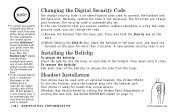Uniden EXAI978 Support Question
Find answers below for this question about Uniden EXAI978 - EXAI 978 Cordless Phone.Need a Uniden EXAI978 manual? We have 2 online manuals for this item!
Question posted by suejaxjslake on December 11th, 2011
Uniden 978 Battery Pack
The person who posted this question about this Uniden product did not include a detailed explanation. Please use the "Request More Information" button to the right if more details would help you to answer this question.
Current Answers
Related Uniden EXAI978 Manual Pages
Similar Questions
Where Can I Get A Replacement Battery For My Uniden Ezi996 Phone?
I need a replacement battery for my Uniden EZI996 cordless phone. Where can I purchase one, and is i...
I need a replacement battery for my Uniden EZI996 cordless phone. Where can I purchase one, and is i...
(Posted by tiffycatz 8 years ago)
Battery Pack For Uniden Desk Top Phone Dect 6.0, Model M/n: D-1780
Do you have a battery pack for the above model desk top phone which I purchased recently directly fr...
Do you have a battery pack for the above model desk top phone which I purchased recently directly fr...
(Posted by addyhamid 9 years ago)
Phone Will Not Work
have an 88 that shows on unit display screen. My Uniden phone model is D1483/D1484
have an 88 that shows on unit display screen. My Uniden phone model is D1483/D1484
(Posted by denny62000 10 years ago)
Need Battery Cr 1137 For Cordless Phone
need battery cr 1137 for cordless phone
need battery cr 1137 for cordless phone
(Posted by jjclaws1 10 years ago)
Where To Purchase
I can't find replacement battery packs for my uniden phone with two handsets. TRU446 DC 9V 350mA C...
I can't find replacement battery packs for my uniden phone with two handsets. TRU446 DC 9V 350mA C...
(Posted by E515lm326 11 years ago)