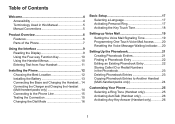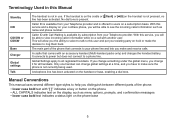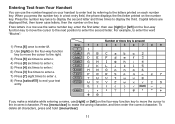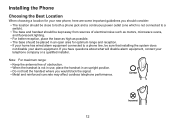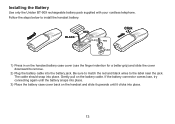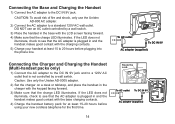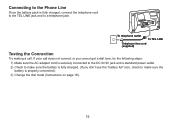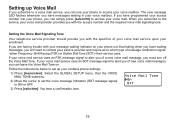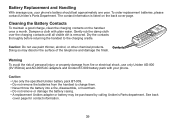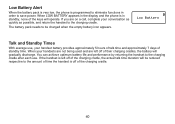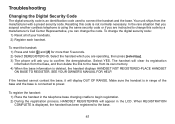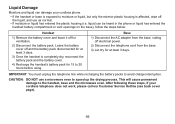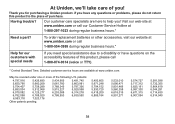Uniden TRU9260 Support Question
Find answers below for this question about Uniden TRU9260 - TRU 9260 Cordless Phone.Need a Uniden TRU9260 manual? We have 2 online manuals for this item!
Question posted by E515lm326 on May 15th, 2012
Where To Purchase
I can't find replacement battery packs for my uniden phone with two handsets.
TRU446 DC 9V 350mA
Can you help?
Current Answers
Answer #1: Posted by addisk on May 15th, 2012 4:17 PM
are you sure it's indicate 9v, normally a battery for cordless phone is 3.6v
check here
http://www.batteries.com/cordless-phone/uniden/tru446-battery_R-408248-200600.html
Related Uniden TRU9260 Manual Pages
Similar Questions
Where Can I Get A Replacement Battery For My Uniden Ezi996 Phone?
I need a replacement battery for my Uniden EZI996 cordless phone. Where can I purchase one, and is i...
I need a replacement battery for my Uniden EZI996 cordless phone. Where can I purchase one, and is i...
(Posted by tiffycatz 8 years ago)
Battery Pack For Uniden Desk Top Phone Dect 6.0, Model M/n: D-1780
Do you have a battery pack for the above model desk top phone which I purchased recently directly fr...
Do you have a battery pack for the above model desk top phone which I purchased recently directly fr...
(Posted by addyhamid 9 years ago)
Uniden Tru 9485 Cordless Phone
Answering machine is on, message has been made, when someone calls, the machine is say that the mail...
Answering machine is on, message has been made, when someone calls, the machine is say that the mail...
(Posted by dksmith27 10 years ago)
Tru 12803 Cordless Phone (5.8) States ' Out Of Range '....tried Putting In Base
(Posted by Anonymous-34234 12 years ago)