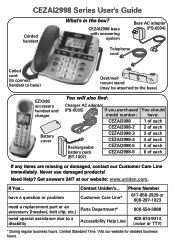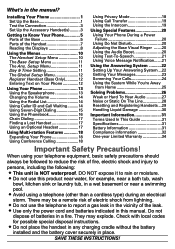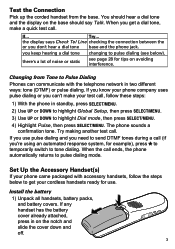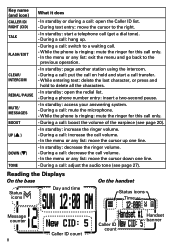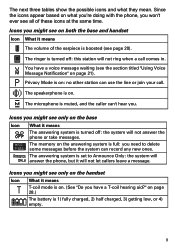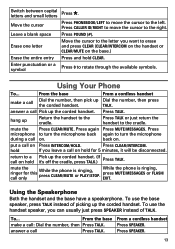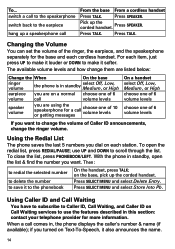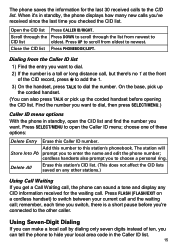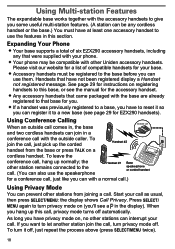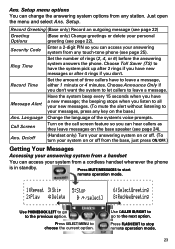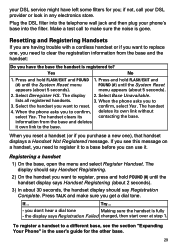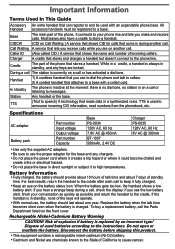Uniden CEZAI2998 Support Question
Find answers below for this question about Uniden CEZAI2998 - Cordless Phone Base Station.Need a Uniden CEZAI2998 manual? We have 1 online manual for this item!
Question posted by kacy on June 3rd, 2014
My Corded Dect6.0 Phone Will Not Record Incoming Messages. The Box Is Not Full.
CEZAI2998 SERIES Incoming messages are a short dial tone. The caller is told messages are not being taken at this time. Just started "out of the blue" I didn't change anything.
Current Answers
Related Uniden CEZAI2998 Manual Pages
Similar Questions
After 2 Rings Phone Shuts Off
Uniden cezai2998 after 2 rings phone shuts off
Uniden cezai2998 after 2 rings phone shuts off
(Posted by Jd6n 9 years ago)
How Do I Do A Command 8 On The Dect1580 To Record A Message
How do I record a new message? What is command 8/
How do I record a new message? What is command 8/
(Posted by corneliustj 10 years ago)
How Do I Record Outgoing Message On Uniden Dect 6.0 Handset
How do I record outgoing message on uniden dect 6.0 handset
How do I record outgoing message on uniden dect 6.0 handset
(Posted by Face120 10 years ago)
Setting Up Phone So One # Will Dial Stored Phone #
How do I set up this phone so I can push Phonebook then one number then Talk to dial a stored phone ...
How do I set up this phone so I can push Phonebook then one number then Talk to dial a stored phone ...
(Posted by Terry99 11 years ago)
I Have Phone Cezai 2998,,,
I will send the phone to mexico, but before I need change caller id cod to (tdmf). How change the co...
I will send the phone to mexico, but before I need change caller id cod to (tdmf). How change the co...
(Posted by evandro4brasil 12 years ago)