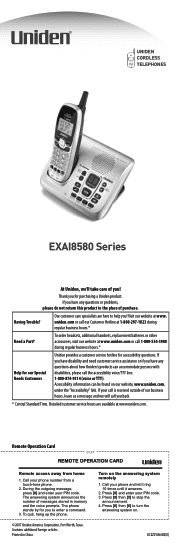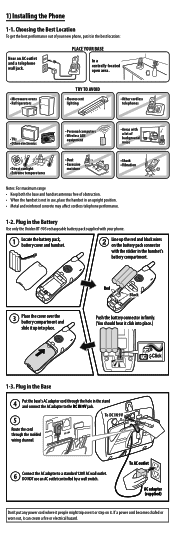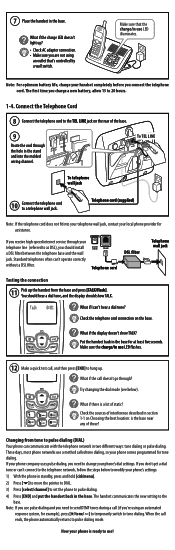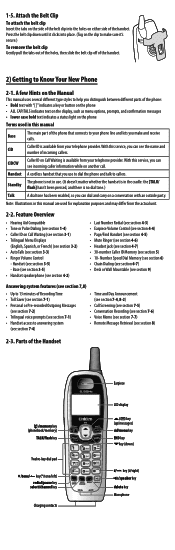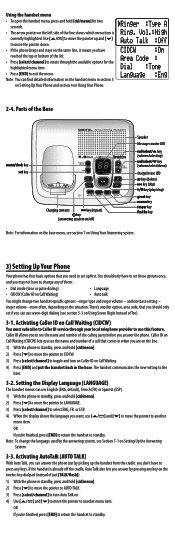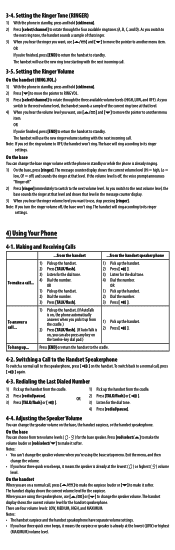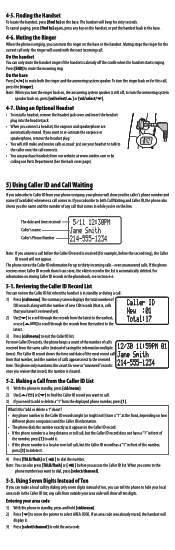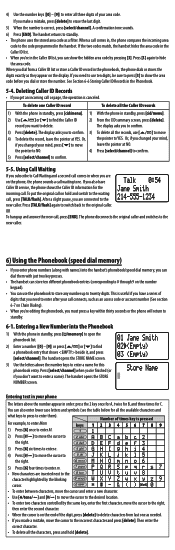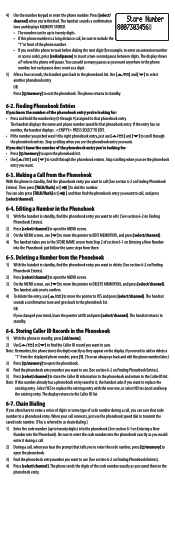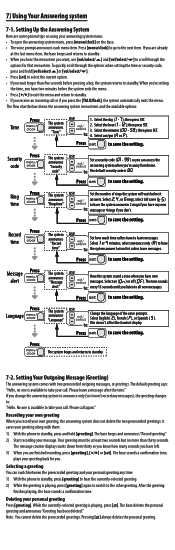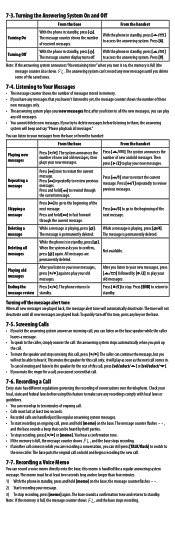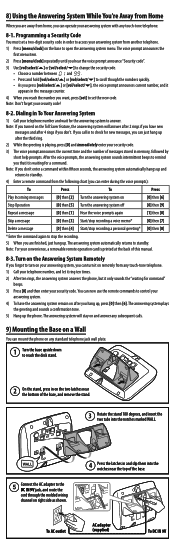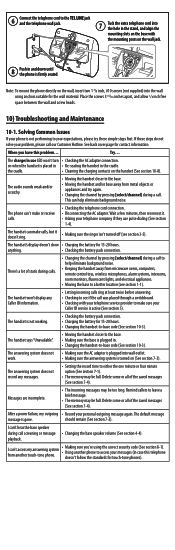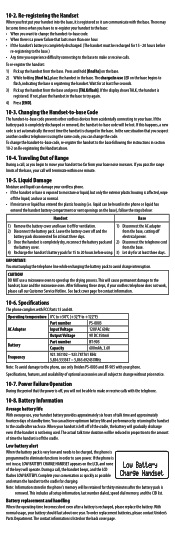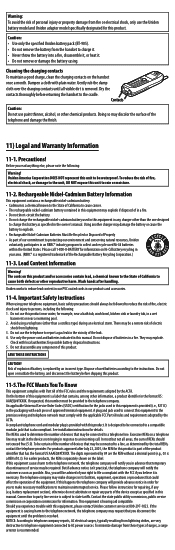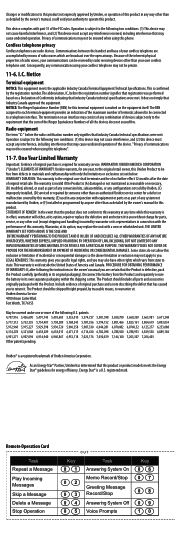Uniden EXAI8580 Support Question
Find answers below for this question about Uniden EXAI8580 - EXAI 8580 Cordless Phone.Need a Uniden EXAI8580 manual? We have 2 online manuals for this item!
Question posted by rstoller on January 27th, 2012
My Phone Does Not Receive Incoming Messages -set To Answer On The 4 Th Ring
The person who posted this question about this Uniden product did not include a detailed explanation. Please use the "Request More Information" button to the right if more details would help you to answer this question.
Current Answers
Related Uniden EXAI8580 Manual Pages
Similar Questions
My Corded Dect6.0 Phone Will Not Record Incoming Messages. The Box Is Not Full.
CEZAI2998 SERIES Incoming messages are a short dial tone. The caller is told messages are not being ...
CEZAI2998 SERIES Incoming messages are a short dial tone. The caller is told messages are not being ...
(Posted by kacy 9 years ago)
How Do I Set The Number Of Rings On My Uniden Phone ( Before Answering Machine P
picks up? i had it set and it changed back to ony 2 rings after a week or so. i want 6 rings.
picks up? i had it set and it changed back to ony 2 rings after a week or so. i want 6 rings.
(Posted by fontanic 10 years ago)
Uniden Exai8580 Extra Handset?
I currently have aUniden EXAI8580 (phone handset with answering machine in base) but also have an ad...
I currently have aUniden EXAI8580 (phone handset with answering machine in base) but also have an ad...
(Posted by jacobchused 11 years ago)
What Can I Do If I Forgot My Password For Remote Access?
How can I change my settings if I forgot my password and cannot access my messages on my answering m...
How can I change my settings if I forgot my password and cannot access my messages on my answering m...
(Posted by angele507 12 years ago)
What Do I Punch To Add My Incoming Message To Answering Machine
(Posted by RubenRuan 12 years ago)