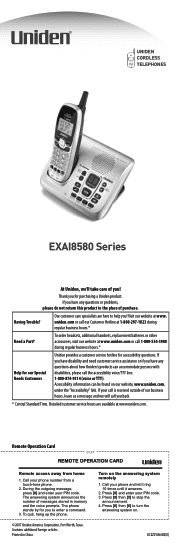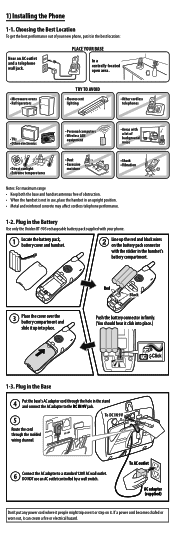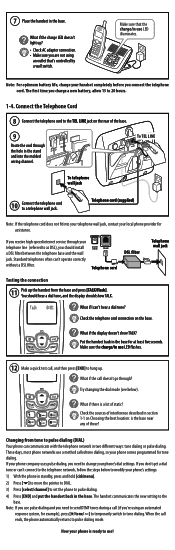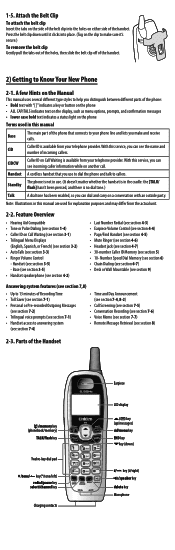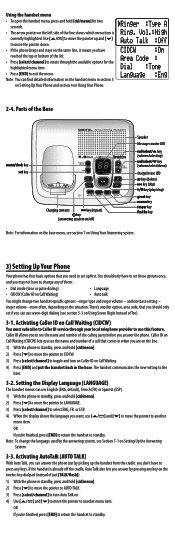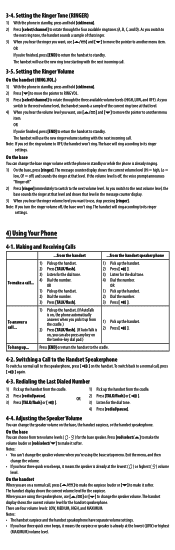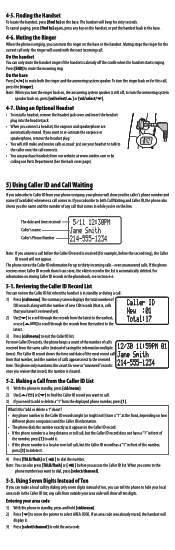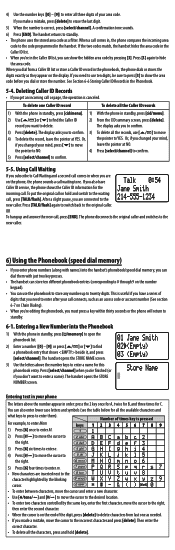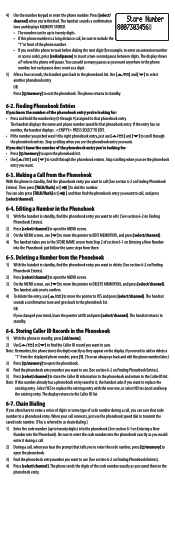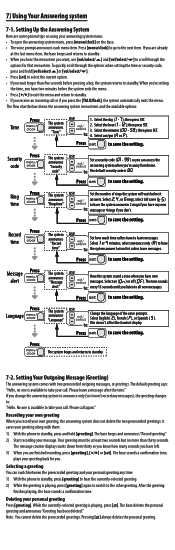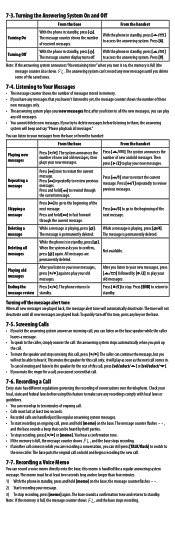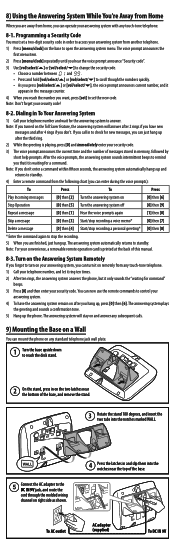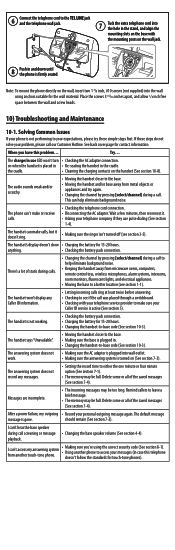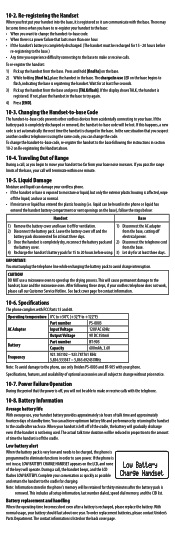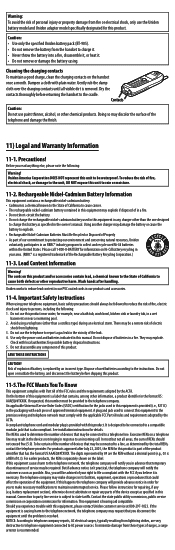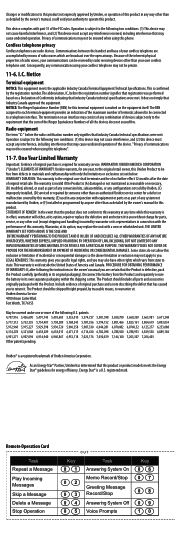Uniden EXAI8580 Support Question
Find answers below for this question about Uniden EXAI8580 - EXAI 8580 Cordless Phone.Need a Uniden EXAI8580 manual? We have 2 online manuals for this item!
Question posted by angele507 on March 16th, 2012
What Can I Do If I Forgot My Password For Remote Access?
How can I change my settings if I forgot my password and cannot access my messages on my answering machine?
Current Answers
Related Uniden EXAI8580 Manual Pages
Similar Questions
Uniden Exai8580 Extra Handset?
I currently have aUniden EXAI8580 (phone handset with answering machine in base) but also have an ad...
I currently have aUniden EXAI8580 (phone handset with answering machine in base) but also have an ad...
(Posted by jacobchused 11 years ago)
Remote Access To Voice Messages
Lost my manual. How do I remotely access my voicemessages on my Uniden DECT 6.0?
Lost my manual. How do I remotely access my voicemessages on my Uniden DECT 6.0?
(Posted by scottbrinkman 12 years ago)
My Phone Does Not Receive Incoming Messages -set To Answer On The 4 Th Ring
(Posted by rstoller 12 years ago)
Re: Uniden Phone W/ Answering Machine - How Do I Access Voicemail Mail Remotely?
I have a Uniden cordless phone system with an answering machine. How do I retrieve my messages rem...
I have a Uniden cordless phone system with an answering machine. How do I retrieve my messages rem...
(Posted by jistah534 12 years ago)