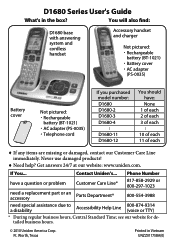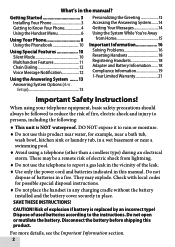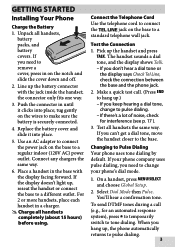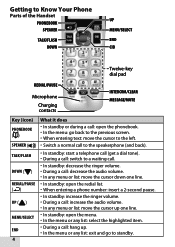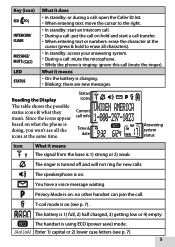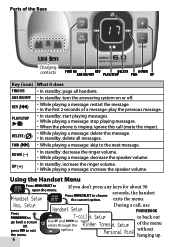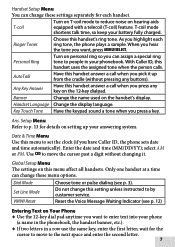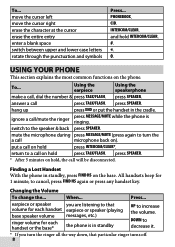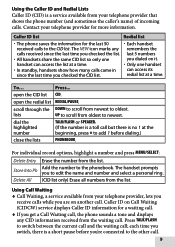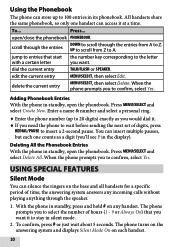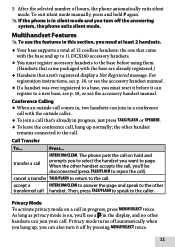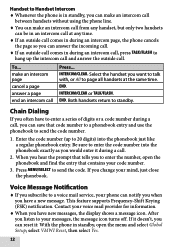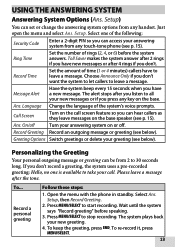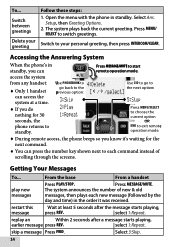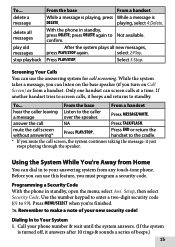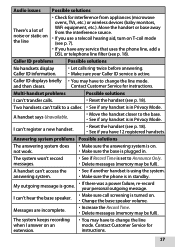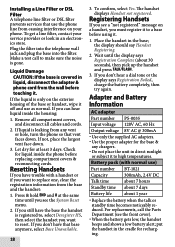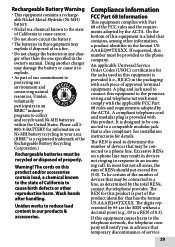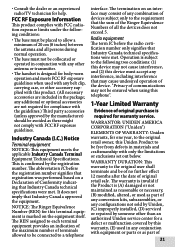Uniden D1680 Support Question
Find answers below for this question about Uniden D1680.Need a Uniden D1680 manual? We have 3 online manuals for this item!
Question posted by koshismom on February 29th, 2012
How Do I Use The Remote Access?
The person who posted this question about this Uniden product did not include a detailed explanation. Please use the "Request More Information" button to the right if more details would help you to answer this question.
Current Answers
Related Uniden D1680 Manual Pages
Similar Questions
Uniden Cordless Phone Features
I have a uniden cordless phone and I would like to know how I can stop (conf) from popping up when s...
I have a uniden cordless phone and I would like to know how I can stop (conf) from popping up when s...
(Posted by Staylor79st 10 years ago)
How Do I Register An Additional Uniden Cordless Phone D1680
(Posted by Jijanahkimp 10 years ago)
How Do I Record A Personal Greeting Om My New Uniden Cordless Phone Model D1680
I've tried to follow the manual however i cannot find record greeting in the answer setup.
I've tried to follow the manual however i cannot find record greeting in the answer setup.
(Posted by leisen 11 years ago)
My D1680 Series Cordless Phone...answering System: Sounds A Loud Echoing Sound A
it sounds while message is on/ can't hear message
it sounds while message is on/ can't hear message
(Posted by seejayem63302 11 years ago)
Remote Access To Voice Messages
Lost my manual. How do I remotely access my voicemessages on my Uniden DECT 6.0?
Lost my manual. How do I remotely access my voicemessages on my Uniden DECT 6.0?
(Posted by scottbrinkman 12 years ago)