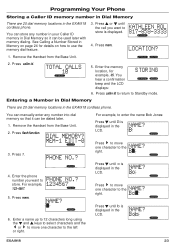Uniden EXAI918 Support Question
Find answers below for this question about Uniden EXAI918.Need a Uniden EXAI918 manual? We have 2 online manuals for this item!
Question posted by yilihem on May 17th, 2012
Status Light Sometimes Wont Come On.
Afer my handset falled down by accident,sometimes the Status light still and sometimes wont come on,despite that everything is ok (Ac adapter plugged into the Base and wall outlet;the Handsetis properly seated in Base Unit and the charging contacts on the Handset and Unit are clean.
PS:When the handset is on Base,the LCD displays everything.I can use the handset to make calls solong the battery still charged .
Current Answers
Related Uniden EXAI918 Manual Pages
Similar Questions
Uniden Dxi8560-2 Cordless Phones
Can not get my ordered cordless phone charged. I place the phone in the main base but no menu came u...
Can not get my ordered cordless phone charged. I place the phone in the main base but no menu came u...
(Posted by 1951babegirl 8 years ago)
The Uniden Tru9485-2 Cordless Phone
I want to reset / register a handset for the Uniden TRU9485-2 cordless phone. The manual instruction...
I want to reset / register a handset for the Uniden TRU9485-2 cordless phone. The manual instruction...
(Posted by davidrmiller11 9 years ago)
Add One More Cordless Phone To Unit
How do I sinck anothe cordless phone to the base unit
How do I sinck anothe cordless phone to the base unit
(Posted by cheryl54601 11 years ago)
Phone Is Not Registering When Put On Base Says To Use The Larger Users Manual
Phone is not reistering on the base. It says to use the larger user's manual which I do not have
Phone is not reistering on the base. It says to use the larger user's manual which I do not have
(Posted by jimmar 12 years ago)
The Lcd Display Blinks Quikly
I have a two handset DECT1580. The number one handset LCD display starts to blink quikly, and the ot...
I have a two handset DECT1580. The number one handset LCD display starts to blink quikly, and the ot...
(Posted by aleidal 14 years ago)