Uniden EXAI918 Support and Manuals
Get Help and Manuals for this Uniden item
This item is in your list!

View All Support Options Below
Free Uniden EXAI918 manuals!
Problems with Uniden EXAI918?
Ask a Question
Free Uniden EXAI918 manuals!
Problems with Uniden EXAI918?
Ask a Question
Most Recent Uniden EXAI918 Questions
Status Light Sometimes Wont Come On.
Afer my handset falled down by accident,sometimes the Status light still and sometimes wont come on,...
Afer my handset falled down by accident,sometimes the Status light still and sometimes wont come on,...
(Posted by yilihem 12 years ago)
Popular Uniden EXAI918 Manual Pages
English Owners Manual - Page 5


... 7 More Than One Cordless Telephone 7 Cordless Telephone Privacy 7
Installation 8 Selecting a Location 8 Telephone Line Outlets 8 Connecting the Telephone Cords 8 Applying Power to the Base Unit 9 Desk or Tabletop Installation 10 Wall Installation 10 Direct Wall Mounting 11
Setting Up Your Phone 13 Extending the Base Unit Antenna 13 Installing the Handset Battery Pack 13 Cleaning the...
English Owners Manual - Page 6


... Playing Old Messages 29 Repeating a Message 29 Skipping a Message 29 Deleting a Message 30 Deleting All Messages 30 Message Full Indication 30 Leaving a Memo Message 31
Remote Operation 31
Troubleshooting 32 Telephone Troubleshooting Chart 32 Answering System Troubleshooting Chart 33
Specifications 34
2
EXAI918
English Owners Manual - Page 8
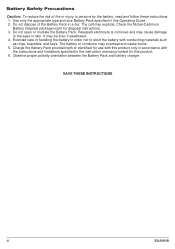
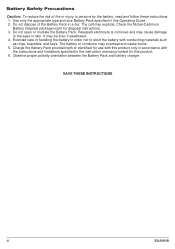
...conductor may explode. SAVE THESE INSTRUCTIONS
4
EXAI918 Battery Safety Precautions
Caution: To reduce the risk of the Battery Pack in order not to short the battery with
the instructions and limitations specified in this Operating Guide. 2. Use only the appropriate type and size Battery Pack specified in the instruction manual provided for this product only in accordance with conducting...
English Owners Manual - Page 9


...Key • 14 Day Battery Life
The Voice Scrambled EXAI918 protects your privacy by other equipment, Random Code™ digital security automatically ...phone, please read this Operating Guide thoroughly.
Be sure to the Base Unit.
Introduction
Congratulations on your purchase of the EXAI918 telephone with the best possible reception during all of over 65 thousand digital security codes...
English Owners Manual - Page 10


...highest specifications set forth by this Operating Guide, could void your household wiring and damage any way other range claims.
6
EXAI918 The Maximum Range rating of this phone is...
Base Unit
Rechargeable Battery
Long Telephone Cord
AC Adapter
Short Telephone Cord
Operating Guide
Wall Mount Adapter
Also included: Other Printed Material and Wall Mount Screws
Important Electrical ...
English Owners Manual - Page 11


...trouble with your telephone service, you must first disconnect your phone to determine if it is the cause, you must leave it disconnected until the trouble... must operate on your phone, you...problem. EXAI918
7 In the unlikely event that the antenna on top of the potential for making necessary arrangements to continue uninterrupted service. Finally, it is the cause of your cordless...
English Owners Manual - Page 15


... into the wall.
• Make sure the wall material is capable of supporting the weight ...Wall Mounting If you do not have a standard wall plate, you can mount your phone, consider the following:
• Select a location away from electrical cables, pipes, or other end of the telephone cord into the modular jack on the wall.
5.
Plug the AC Adapter into a standard 120V AC wall outlet. EXAI918...
English Owners Manual - Page 19


... that the Digital Security Code is set automatically when you are Tone dialing. If the Battery icon begins to flash, the phone is programmed to eliminate its functions to fully recharge.
Note: Allow 15 to 20 hours without any interruption for 15 to all EXAI918 phones.
The code is set to normal operation.
This Digital Code is in the TONE...
English Owners Manual - Page 25


...a call in memory will be stored, and the oldest call was received:
05-10 a.
EXAI918
21 The LCD display backlight is always active while the Handset is longer than 12 digits, the...current call and previous calls received on the Base.
Note: If the number is on your EXAI918 cordless phone, including the total calls received, and the number of new calls received.
To reactivate the...
English Owners Manual - Page 27
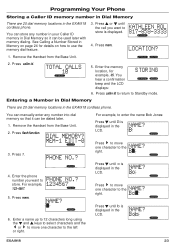
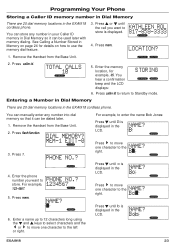
...There are 20 dial memory locations in the EXAI918 cordless phone. DIAL MEMORY ?
For example, 1234567
123-4567.
5. ...EXAI918 cordless phone. You can store any number into dial memory so that it can be used later with memory dialing. See Calling a Number Stored in Dial Memory so it can be dialed later.
1. LOCATION? 6 CALLS
2. Press caller id. TOTAL CALLS 10
5. You can manually...
English Owners Manual - Page 30


... that explain all of the Week Sunday Monday Tuesday Wednesday Thursday Friday Saturday
Press 0 1 2 3 4 5 6
4. To set PM, press # on , press answer.
1. Press flash/function on the Handset. Day of the features before using your phone.
Your EXAI918 is an advanced, integrated system which offers you 'll be away from your Answering System.
To...
English Owners Manual - Page 35


...Touch-Tone Phone
You can operate your EXAI918 while you have messages they are played.
6. If you 're away from home by calling from a touch-tone phone. Remote Operation
You can operate your Answering... the Command Waiting Mode.
When using any touch-tone phone. Use this function to check for someone else who uses your PIN code from any touch-tone telephone.
To record a memo...
English Owners Manual - Page 36


Troubleshooting
If your expectations, please try again.
• Press C to resolve the problems, contact Uniden Customer Service at (800) 297-1023, 8:00 a.m.
Handset doesn't ring or receive a page.
• Nickel-Cadmium battery pack ... in Base Unit. If you are clean. Set the Digital Code. (See page 15.)
Base Unit doesn't ring.
• Set the Base Ringer Switch to on the Handset ...
English Owners Manual - Page 37


... Unit. touch-tone phone.
• Use a phone which can transmit tones...Set the rec time ANN/4/1 switch in .
• Make sure the Answering System is turned on.
• Press the reset button to access the remote call monitoring or message playback.
• Adjust the volume control on your EXAI918. Delete some or all of the saved messages. Answering System Troubleshooting Chart
Problem...
English Owners Manual - Page 39


... parts or as part of any system not manufactured by Uniden, or (F) installed or programmed by anyone other than as detailed by the Operating Guide for this product. LEGAL REMEDIES: This warranty gives you specific legal rights, and you without charge for parts, service, or any other cost (except shipping and handling) incurred by warrantor or its option, repair or replace...
Uniden EXAI918 Reviews
Do you have an experience with the Uniden EXAI918 that you would like to share?
Earn 750 points for your review!
We have not received any reviews for Uniden yet.
Earn 750 points for your review!
