Uniden EXAI4248 Support Question
Find answers below for this question about Uniden EXAI4248.Need a Uniden EXAI4248 manual? We have 3 online manuals for this item!
Question posted by franklinmcdorman on September 12th, 2012
How To Unblock Phone Numbers?
How do I unblock phone numbers on my Uniden EXAI 4248 hand ser?
Current Answers
There are currently no answers that have been posted for this question.
Be the first to post an answer! Remember that you can earn up to 1,100 points for every answer you submit. The better the quality of your answer, the better chance it has to be accepted.
Be the first to post an answer! Remember that you can earn up to 1,100 points for every answer you submit. The better the quality of your answer, the better chance it has to be accepted.
Related Uniden EXAI4248 Manual Pages
English Owners Manual - Page 2
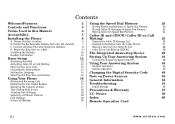
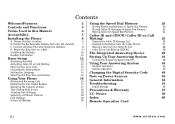
...CIDCW (Caller ID on Power Sources
50
Using Your Phone
Making and Receiving Calls
16
16
General Information
52
Redialing the Last Dialed Number
17 Troubleshooting
53
Adjusting the Earpiece Volume
17
Liquid...ID List
27
C. Notice
59
19 Index
60
Using Call Waiting
19 Remote Operation Card
[1]
www.uniden.com Mount the Base Unit on a Wall
9
Caller ID on Call Waiting (CIDCW)
28
...
English Owners Manual - Page 3
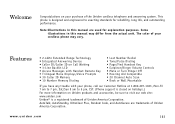
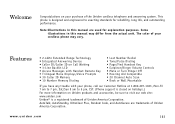
...phone is a registered trademark of Uniden America Corporation.
Some illustrations in this manual may vary. The color of the Uniden cordless telephone and answering system.
Welcome
Congratulations on Uniden products and accessories, be sure to visit our web site: www.uniden.com Uniden...Caller ID Memory • 10 Number Memory Dialing
• Last Number Redial • Tone/Pulse ...
English Owners Manual - Page 8
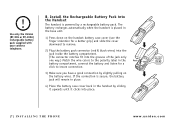
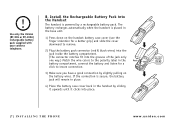
... the handset is powered by sliding it upwards until it clicks into place.
[7] INSTALLING THE PHONE
www.uniden.com Install the Rechargeable Battery Pack into the grooves of the jack only one way.) Match ... the base unit.
1) Press down on the battery wires. Use only the Uniden (BT-905 or BT-1006) rechargeable battery pack supplied with your cordless telephone.
B. INSTALLING THE PHONE
!
English Owners Manual - Page 10


Mount the Base Unit on a Wall
Standard wall plate mounting This phone can be mounted on any standard wall plate.
1) Plug the AC adapter to the... the base with the mounting posts on the wall.
4
Then push in and down until the
phone is firmly seated.
6 15
6 2
3
[9] INSTALLING THE PHONE
www.uniden.com Route the cord through the molded wiring channel as shown.
5) Plug the telephone line cord...
English Owners Manual - Page 12


Your phone is ready for hands-free conversations. (Headsets may be purchased by visiting our website at www.uniden.com or by calling our Parts Department. See back cover page).
[11] INSTALLING THE PHONE
www.uniden.com To use this feature, insert the headset plug into the headset jack. INSTALLING THE PHONE
Headset Installation
Your phone may be used with an optional headset.
English Owners Manual - Page 14
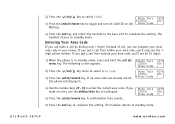
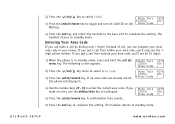
...the 7digit phone number. If an area code was already stored, the phone will display it.
4) Use the number keys (0...phone. If you get a call from within your area code, you make a call by dialing only 7 digits (instead of 10), you can make an error, use the delete/chan key to select Area Code.
3) Press the select/remote key. The handset returns to standby mode.
[13] BASIC SETUP
www.uniden...
English Owners Manual - Page 17


...
* 1) If the handset is off the base, press the talk/flash key, the /tone/ key, the #/ key or any number key. (AutoTalk is on page 12. USING YOUR PHONE
www.uniden.com
USING YOUR PHONE [16] Hanging up .)
2) Press the talk/flash key. Receiving a call
1) Remove the handset from the base. (If AutoTalk is...
English Owners Manual - Page 18


...talk/flash key. 3) Listen for the dial tone. 4) Press the redial/pause key. Redialing the Last Dialed Number
1) Remove the handset from the base. 2) Press the redial/pause key. 3) Press the talk/flash key. Adjusting .... The ringer will sound with the next incoming call. USING YOUR PHONE
[17] USING YOUR PHONE
www.uniden.com
note
You can only mute the handset ringer if the handset is off the...
English Owners Manual - Page 19


... then on will terminate within one minute. Traveling Out-of the base, your phone, you can switch over
If your telephone company requires pulse dialing, you encounter interference...noise. note
If your phone is useful when you with the best possible reception during all your phone, press the delete/chan key.
USING YOUR PHONE
www.uniden.com
USING YOUR PHONE [18] Scanning appears ...
English Owners Manual - Page 20


...or return the handset to the original caller, press the talk/flash key again. USING YOUR PHONE
[19] USING YOUR PHONE
www.uniden.com Find Handset
To locate the handset, press the find hs key on the base.
...while on the line.
1) If a call comes in while you are on the phone, you will see the name and number of the incoming caller.
2) Press the talk/flash key to Call Waiting through your...
English Owners Manual - Page 21


... entry.
You can save your account number. www.uniden.com
USING THE SPEED DIAL MEMORY [20] You can also scroll through the list with just a few key presses. Then press the select/remote key. You can store any number (up to be entered. This is not limited to phone numbers. USING THE SPEED DIAL MEMORY...
English Owners Manual - Page 23


... speed dial memory entries.
8) Press the end key to 20 digits. Memory storage is displayed. USING THE SPEED DIAL MEMORY
www.uniden.com
USING THE SPEED DIAL MEMORY [22] each number can enter multiple pauses to enter the phone number;
USING THE SPEED DIAL MEMORY
5) Store Number is complete. The display shows a P for every pause.
English Owners Manual - Page 24


...store a Caller ID message if no phone number appears in memory dialing. Press the select/remote key to the Caller ID list. Select the phone number to be stored from the Caller ... THE SPEED DIAL MEMORY
www.uniden.com
You hear a confirmation tone, and the number is stored in the selected memory number location, a confirmation screen is displayed. If a number has already been stored in ...
English Owners Manual - Page 25


... the display. To cancel speed dialing Press the end key to standby mode. www.uniden.com
USING THE SPEED DIAL MEMORY [24]
The handset returns to cancel speed dialing. Then the displayed number is pressed) for 30 seconds, the phone returns to dial.
3) Press the talk/flash key.
The handset displays your programmed...
English Owners Manual - Page 26


... appear as ¨ ¨.
[25] CALLER ID AND CIDCW (CALLER ID ON CALL WAITING)
www.uniden.com
CALLER ID AND CIDCW ( CA LLER I D ON C A LL WAI TIN G)
note
•If you to view the caller's name, phone number, date and time of the following messages:
When invalid data is received
Incomplete Data
When...
English Owners Manual - Page 27


...A LL WAI TIN G)
Viewing the Caller ID Message List
The Caller ID list stores information for the phone number.
•The number of calls from the earliest to the latest.
3) Press the call will be cleared and disappear.
&#...You can be disconnected.
www.uniden.com
CALLER ID AND CIDCW (CALLER ID ON CALL WAITING) [26] Once you view the new message, the number will be up to 15 ...
English Owners Manual - Page 29


Making a Call from the Caller ID List
You can place a call from the Caller ID list if your cordless phone is displayed. The displayed phone number dials automatically.
To have the phone dial a 1 before the displayed Caller ID number, press 3.
3) Press the talk/flash key. Caller ID on a call id/menu key in standby mode. To accept...
English Owners Manual - Page 32
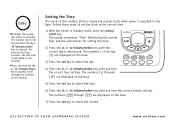
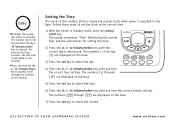
...UP YOUR ANSWERING SYSTEM
[31] SETTING UP YOUR ANSWERING SYSTEM
www.uniden.com The system announces "Time" followed by the current time and ....
1) With the phone in standby mode, press the menu/ clock key.
note
•Normally, the system will return to quickly scroll through the numbers on the display. Setting the Time
The clock on the cordless phone's answering system starts when...
English Owners Manual - Page 63


... CARD
Remote access away from a touch-tone phone.
2. During the outgoing message, press 0 and enter your PIN code.
3. Call your phone number from home
1. Memory Location
1* 2 3 4 5
Memory Location
1* 2 3 4 5
C U T
MEMORY LOCATION MEMO
Name
Phone Number
C U T
MEMORY LOCATION MEMO
Name
Phone Number The answering system announces the number of messages stored in memory and the voice...
English Owners Manual - Page 64


Remote Operation Card
Memory Location
6 7 8 9 10
Memory Location
6 7 8 9 10
C U T
MEMORY LOCATION MEMO
Name
Phone Number
C U T
MEMORY LOCATION MEMO
Name
Phone Number
C U T
Task Repeat a Message Play Incoming Messages Skip a Message Delete a Message Stop Operation Answering System On Memo Record/Stop Greeting Message Record/Stop Answer System Off ...
Similar Questions
I Have-uniden Exal 4248- Answer Mach.has Intermittent High Pitched Noise
(Posted by tcocco1 8 years ago)
How Do I Unblock A Number On My Uniden Dect 6.0 2180 Series Cordless Phone?
(Posted by joannegram2000 9 years ago)
Clear My Phone Numbers
how do I clear my phone of numbers.... unable to leave a message
how do I clear my phone of numbers.... unable to leave a message
(Posted by florinekearney 10 years ago)
I Have Charged The Phone For Days, And My Handset Still Will Not Work
(Posted by Anonymous-96601 11 years ago)
Phone Numbers
My new Uniden 9135 phone will not store names phone numbers how do I save them
My new Uniden 9135 phone will not store names phone numbers how do I save them
(Posted by mjbrown 12 years ago)

