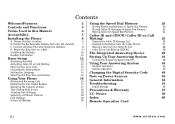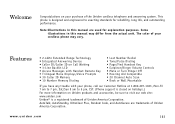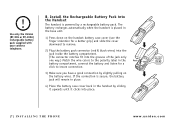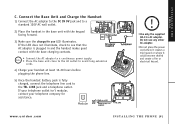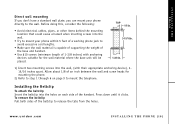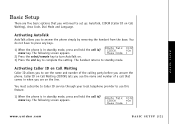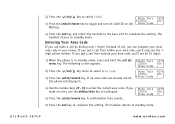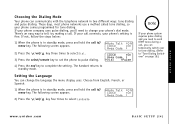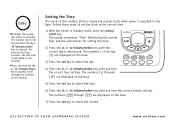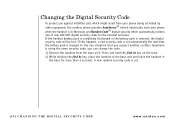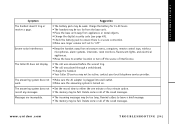Uniden EXAI4248 Support Question
Find answers below for this question about Uniden EXAI4248.Need a Uniden EXAI4248 manual? We have 3 online manuals for this item!
Question posted by Anonymous-96601 on January 30th, 2013
I Have Charged The Phone For Days, And My Handset Still Will Not Work
The person who posted this question about this Uniden product did not include a detailed explanation. Please use the "Request More Information" button to the right if more details would help you to answer this question.
Current Answers
Related Uniden EXAI4248 Manual Pages
Similar Questions
I Have-uniden Exal 4248- Answer Mach.has Intermittent High Pitched Noise
(Posted by tcocco1 8 years ago)
Will My Uniden Tru9485 Handsets Work With The Newer Dect 6.0 Systems?
Will my Uniden tru9485 handsets work with the newer dect 6.0 systems? I have a nice waterproof Unide...
Will my Uniden tru9485 handsets work with the newer dect 6.0 systems? I have a nice waterproof Unide...
(Posted by jadamski53802 11 years ago)
How To Unblock Phone Numbers?
How do I unblock phone numbers on my Uniden EXAI 4248 hand ser?
How do I unblock phone numbers on my Uniden EXAI 4248 hand ser?
(Posted by franklinmcdorman 11 years ago)
How Do I Register The Handset To The Base On This Model?
(Posted by jbangham 11 years ago)
Why Does Fully Charged Phone Say 'line On Hold'
(Posted by gardenflowerpatch 12 years ago)