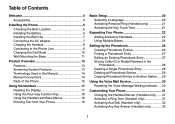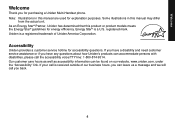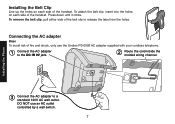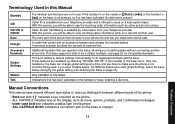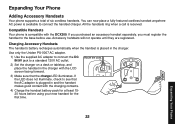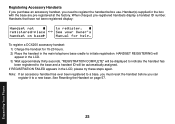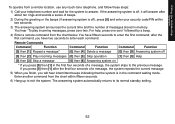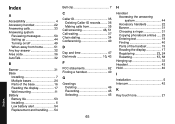Uniden DECT2085-3 Support Question
Find answers below for this question about Uniden DECT2085-3 - DECT Cordless Phone.Need a Uniden DECT2085-3 manual? We have 1 online manual for this item!
Question posted by genewest2004 on October 15th, 2012
Voice Mail Message Waiting Indicator
indicator does not lite does not flash with new messages.
Current Answers
Related Uniden DECT2085-3 Manual Pages
Similar Questions
Dect 2085 One Handset Lost Outgoing Audio Function. Second Handset Now Also
Changed battery on first handset. Problem not fixed. I can hear but person at other end can't hear m...
Changed battery on first handset. Problem not fixed. I can hear but person at other end can't hear m...
(Posted by Bbolek 10 years ago)
I Can't Retrieve A Voice Mail Message, As I've Forgotten My Pin #
(Posted by bettieboopalso 12 years ago)
Access And Listen To Voice Mail Messages Left On The Phone
Access and listen to voice mail messages left on the phone. How do I do this?
Access and listen to voice mail messages left on the phone. How do I do this?
(Posted by mail56702 12 years ago)
On The D1660 Series How Do I Access My Voice Mail Messages???
(Posted by dmesseka 12 years ago)
Dect2180 Does Not Record Voice Mail Messages.
You leave a message on the phone and the phone shows zero messages. You go to messages and no messag...
You leave a message on the phone and the phone shows zero messages. You go to messages and no messag...
(Posted by braboyjan 12 years ago)