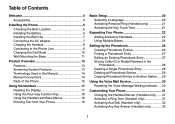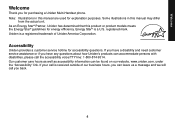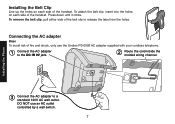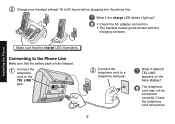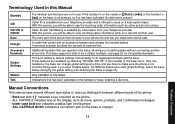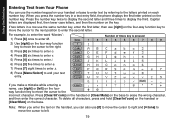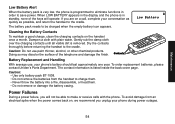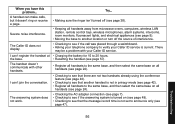Uniden DECT2085-3 Support Question
Find answers below for this question about Uniden DECT2085-3 - DECT Cordless Phone.Need a Uniden DECT2085-3 manual? We have 1 online manual for this item!
Question posted by Bbolek on May 3rd, 2013
Dect 2085 One Handset Lost Outgoing Audio Function. Second Handset Now Also
Changed battery on first handset. Problem not fixed. I can hear but person at other end can't hear me. Now second handset has same problem. Only waterproof handset now fully working. Is this a typical problem with your phones? Can they be fixed?
Barbara
Current Answers
Related Uniden DECT2085-3 Manual Pages
Similar Questions
Uniden Dec 2085 Will Does Not Get Power From Battery
My uniden dect 2085 will not draw power from battery
My uniden dect 2085 will not draw power from battery
(Posted by fordavid88 5 months ago)
Blinking Light On Uniden 6.0 Dect Cordless Handset
I have 4 handsets. I use the cable company's answering system with no problem for over a year. S...
I have 4 handsets. I use the cable company's answering system with no problem for over a year. S...
(Posted by raether12 11 years ago)
How To Revive Dead Function Key?
function key on one handset does not work
function key on one handset does not work
(Posted by kfrubin 12 years ago)
How Do I Get Handset To Work Tryed Holding # For 2 Sec Didn't Work
purchased used with base and handset base works fine Can't seem to reprogram handset says out of ran...
purchased used with base and handset base works fine Can't seem to reprogram handset says out of ran...
(Posted by riceshellshock 12 years ago)