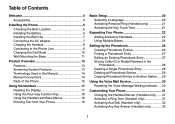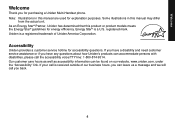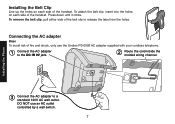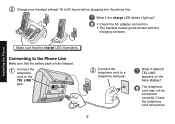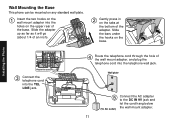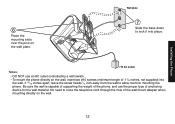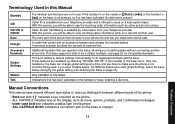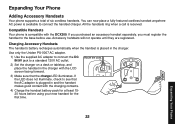Uniden DECT2085-2 Support Question
Find answers below for this question about Uniden DECT2085-2 - DECT Cordless Phone.Need a Uniden DECT2085-2 manual? We have 1 online manual for this item!
Question posted by dentler6739 on May 9th, 2012
Question
please explain the difference between uniden dect2005 series and dect6.0 series?
Current Answers
Related Uniden DECT2085-2 Manual Pages
Similar Questions
Need Accessory Handset And Charger For Dect2085 Set. Available?
Uniden web site does not list one.
Uniden web site does not list one.
(Posted by mmsajben 9 years ago)
How Do I Register My Uniden Dect2085-4 To The Base?
I bought the same model phone used because my other phone broke and when i try registering it it say...
I bought the same model phone used because my other phone broke and when i try registering it it say...
(Posted by tafoya3217 10 years ago)
How To Activate Caller Id For A Dect 3035 Phone? Thank You, Rosanna
(Posted by llupton 11 years ago)
Blinking Light On Uniden 6.0 Dect Cordless Handset
I have 4 handsets. I use the cable company's answering system with no problem for over a year. S...
I have 4 handsets. I use the cable company's answering system with no problem for over a year. S...
(Posted by raether12 11 years ago)
Uniden Dect 1580 Phone Broken?
i recently set up my new uniden 1580 cordless phone, they worked fine for several hours until they i...
i recently set up my new uniden 1580 cordless phone, they worked fine for several hours until they i...
(Posted by Anonymous-17047 13 years ago)