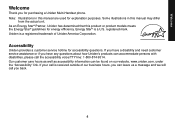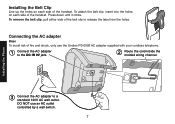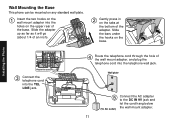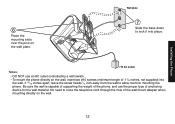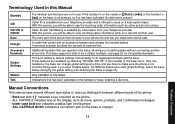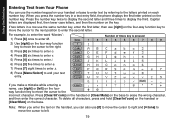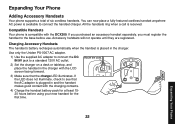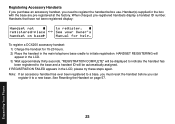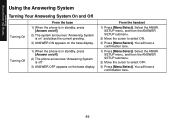Uniden DECT2085-2 Support Question
Find answers below for this question about Uniden DECT2085-2 - DECT Cordless Phone.Need a Uniden DECT2085-2 manual? We have 1 online manual for this item!
Question posted by tafoya3217 on April 29th, 2014
How Do I Register My Uniden Dect2085-4 To The Base?
Current Answers
Answer #1: Posted by BusterDoogen on May 17th, 2014 9:24 PM
Changing the Handset Banner (Handset only)
Each handset will display a banner name once it is registered to the base. The default banner is Handset #1,
Handset #2, etc. You can change the name your phone displays by changing the banner display. If you have more
than one handset, the banner name identifies your handset.
Press [Menu/Select]. Select the HANDSET SETUP menu, and then the BANNER submenu.
Use the keypad to enter or edit the banner name. (See Entering Text from Your Phone on page 20 for detailed
instructions on entering text.)
Press [Menu/Select]. You will hear a confirmation tone. More info in the manual.
I hope this is helpful to you!
Please respond to my effort to provide you with the best possible solution by using the "Acceptable Solution" and/or the "Helpful" buttons when the answer has proven to be helpful. Please feel free to submit further info for your question, if a solution was not provided. I appreciate the opportunity to serve you!
Related Uniden DECT2085-2 Manual Pages
Similar Questions
Uniden web site does not list one.
I have 4 handsets. I use the cable company's answering system with no problem for over a year. S...
I bought a set and with the answering machine and one extra handset. I then bought another and had a...
i recently set up my new uniden 1580 cordless phone, they worked fine for several hours until they i...