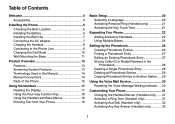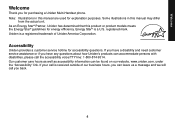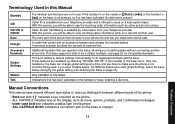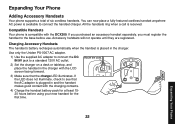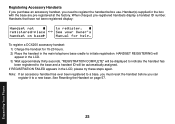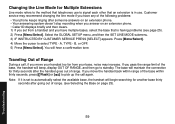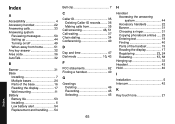Uniden DECT2085-2 Support Question
Find answers below for this question about Uniden DECT2085-2 - DECT Cordless Phone.Need a Uniden DECT2085-2 manual? We have 1 online manual for this item!
Question posted by mmsajben on November 26th, 2014
Need Accessory Handset And Charger For Dect2085 Set. Available?
Uniden web site does not list one.
Current Answers
Related Uniden DECT2085-2 Manual Pages
Similar Questions
How Do I Register My Uniden Dect2085-4 To The Base?
I bought the same model phone used because my other phone broke and when i try registering it it say...
I bought the same model phone used because my other phone broke and when i try registering it it say...
(Posted by tafoya3217 9 years ago)
Bought Used Dcx 640 Handset& Charger, But Can't Get It To Register On My Base
I have a DCT series with a base and three handsets. I purchased a used DCX 640 handset and charger t...
I have a DCT series with a base and three handsets. I purchased a used DCX 640 handset and charger t...
(Posted by mpelander2 10 years ago)
Need A New Charger
I need to buy a new chrger for the 7" Uniden tablet. Is there a link online avaiable or perhaps a st...
I need to buy a new chrger for the 7" Uniden tablet. Is there a link online avaiable or perhaps a st...
(Posted by mstamu13 11 years ago)
Is There A Rj-11 Jack On The Handset Chargers?
(Posted by tcash188 11 years ago)
How Do I Register A Ezx290 Accessory Handset
There is no LCD display on the base. I cannot locate "FIND". I cannot register this handset.
There is no LCD display on the base. I cannot locate "FIND". I cannot register this handset.
(Posted by thamm1946 12 years ago)