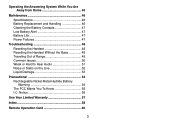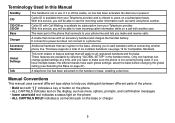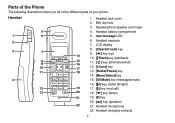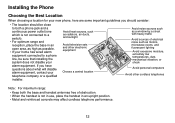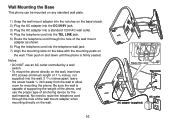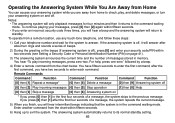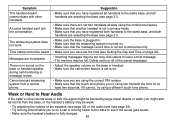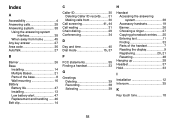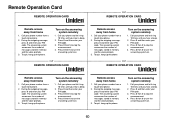Uniden DECT2080-3 Support Question
Find answers below for this question about Uniden DECT2080-3 - DECT Cordless Phone.Need a Uniden DECT2080-3 manual? We have 2 online manuals for this item!
Question posted by kelvinparker21 on December 30th, 2012
Utab 7 Home Button Stopped Working.. When You Push The Home Button The Speaker C
The person who posted this question about this Uniden product did not include a detailed explanation. Please use the "Request More Information" button to the right if more details would help you to answer this question.
Current Answers
Related Uniden DECT2080-3 Manual Pages
Similar Questions
Stop Working
I already changed the battery but still the hands and set this and work no lights no dial tone is th...
I already changed the battery but still the hands and set this and work no lights no dial tone is th...
(Posted by gpfredf1 6 years ago)
Phone Stopped Working
This phone worked for a month or so, then stopped. I replaced the battery in the handset, but still ...
This phone worked for a month or so, then stopped. I replaced the battery in the handset, but still ...
(Posted by rrats123 8 years ago)
Are 3 Battery Home Phones Available ?
(Posted by landpmain 9 years ago)
My Phone Worked Fine Until Recently.
My phone worked fine until recently. Now it seems like it doesn't fit in the cradle anymore. I have ...
My phone worked fine until recently. Now it seems like it doesn't fit in the cradle anymore. I have ...
(Posted by mttopyoga 10 years ago)
Troubleshoot My Uniden 6.0
After a power outage last night, my Uniden 6.0 cordless started crackling then stopped working. I tr...
After a power outage last night, my Uniden 6.0 cordless started crackling then stopped working. I tr...
(Posted by margdelg 11 years ago)