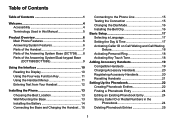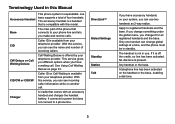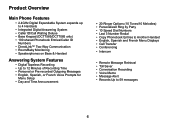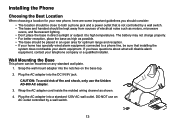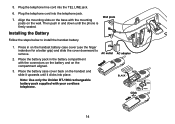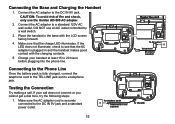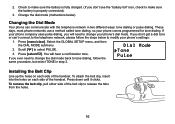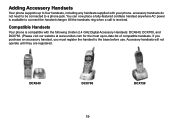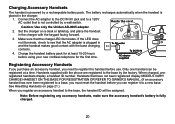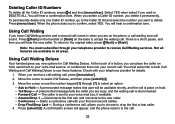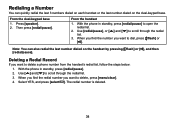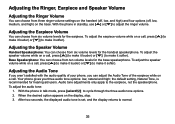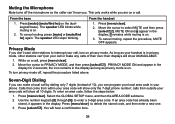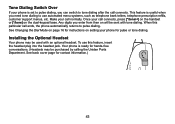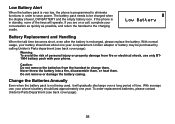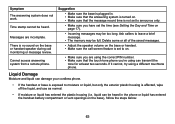Uniden DCT7585-3 Support Question
Find answers below for this question about Uniden DCT7585-3 - DCT Cordless Phone.Need a Uniden DCT7585-3 manual? We have 1 online manual for this item!
Question posted by gpfredf1 on May 18th, 2017
Stop Working
I already changed the battery but still the hands and set this and work no lights no dial tone is there a reset button on the handheld or on the base. thanks
Current Answers
Answer #1: Posted by Odin on May 18th, 2017 10:13 AM
Your question is not altogether clear; but Uniden has various suggestions starting at https://www.manualslib.com/manual/184626/Uniden-Dct7085-Series.html?page=60#manual. (You may want to save the Reset procedures as a last resort, if nothing else works.) If the problem persists or if you require further explanation, you'll have to consult Uniden: use the contact information here--https://www.contacthelp.com/uniden/customer-service.
Hope this is useful. Please don't forget to click the Accept This Answer button if you do accept it. My aim is to provide reliable helpful answers, not just a lot of them. See https://www.helpowl.com/profile/Odin.
Related Uniden DCT7585-3 Manual Pages
Similar Questions
Phone Stopped Working
This phone worked for a month or so, then stopped. I replaced the battery in the handset, but still ...
This phone worked for a month or so, then stopped. I replaced the battery in the handset, but still ...
(Posted by rrats123 8 years ago)
Trying To Get My Phone To Work
my handsets wont hold a charge off bases and phone reads call assistance when on base .what can i d...
my handsets wont hold a charge off bases and phone reads call assistance when on base .what can i d...
(Posted by tarabarto22 8 years ago)
How Do I Access My Messages, Calling In On Another Phone. Dct7585-3
(Posted by davealowe 9 years ago)
Phone Has No Dial Tone And Displays The Word 'searching'
I have used this phone several times today, but it suddenly stopped working - no dial tone, and disp...
I have used this phone several times today, but it suddenly stopped working - no dial tone, and disp...
(Posted by kelleybrock423 13 years ago)
My Uniden Dct7585
Where do I buy a wall mount adapter for the dct 7585
Where do I buy a wall mount adapter for the dct 7585
(Posted by woody374 13 years ago)