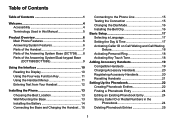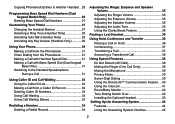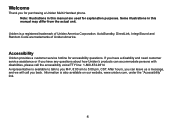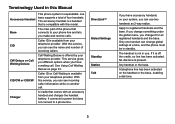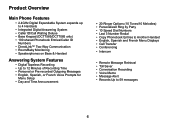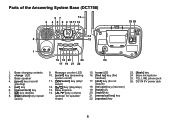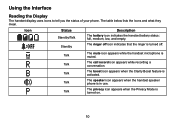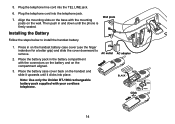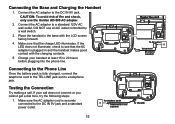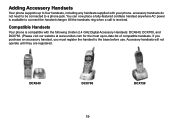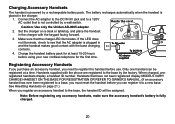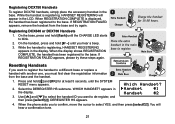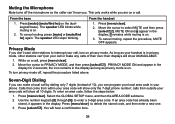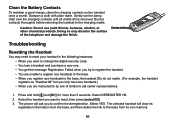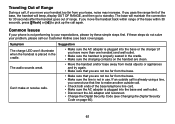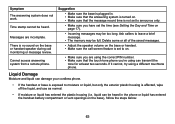Uniden DCT7585-3 Support Question
Find answers below for this question about Uniden DCT7585-3 - DCT Cordless Phone.Need a Uniden DCT7585-3 manual? We have 1 online manual for this item!
Question posted by tarabarto22 on June 16th, 2015
Trying To Get My Phone To Work
my handsets wont hold a charge off bases and phone reads call assistance when on base .what can i do to fix it . none of handsets work .
Current Answers
Answer #1: Posted by TechSupport101 on June 16th, 2015 8:44 PM
See the frequently asked service questions here for assistance with the issue.
Related Uniden DCT7585-3 Manual Pages
Similar Questions
Stop Working
I already changed the battery but still the hands and set this and work no lights no dial tone is th...
I already changed the battery but still the hands and set this and work no lights no dial tone is th...
(Posted by gpfredf1 6 years ago)
How Do I Access My Messages, Calling In On Another Phone. Dct7585-3
(Posted by davealowe 9 years ago)
Dect1480 Message Flashes On All Phones. How Do I Fix It?
(Posted by prochaskageorge 11 years ago)
The Key (talk/flash)not Function
The key (talk/flash)not function. The key (speaker) work.
The key (talk/flash)not function. The key (speaker) work.
(Posted by vlad007 12 years ago)
Phone Reads Searching
handset is reading searching while sitting in the holder. how do i reset it or what do i do to get i...
handset is reading searching while sitting in the holder. how do i reset it or what do i do to get i...
(Posted by bonitahurdle 12 years ago)