Uniden DCT7585-3 Support Question
Find answers below for this question about Uniden DCT7585-3 - DCT Cordless Phone.Need a Uniden DCT7585-3 manual? We have 1 online manual for this item!
Question posted by vlad007 on April 8th, 2012
The Key (talk/flash)not Function
The key (talk/flash)not function. The key (speaker) work.
Current Answers
There are currently no answers that have been posted for this question.
Be the first to post an answer! Remember that you can earn up to 1,100 points for every answer you submit. The better the quality of your answer, the better chance it has to be accepted.
Be the first to post an answer! Remember that you can earn up to 1,100 points for every answer you submit. The better the quality of your answer, the better chance it has to be accepted.
Related Uniden DCT7585-3 Manual Pages
English Owners Manual - Page 2
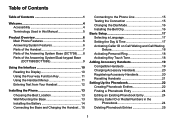
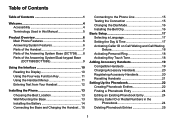
... System Base (DCT758)...... 8 Parts of the Answering System/Dual-keypad Base (DCT7585/DCT7085 9
Using the Interface 10 Reading the Display 10 Using the Four-way Function Key 11 Using the Handset Menus 11 Entering Text from Your Handset 12
Installing the Phone 13 Choosing the Best Location 13 Wall Mounting the Base 13 Installing...
English Owners Manual - Page 8


... Handset Earpiece 8. Parts of the Handset
. Speakerphone Speaker and Ringer 5. New Message LED 7. Beltclip Hole 4. Handset Microphone 23. Handset Charging Contacts
LCD Display 9. [menu/clear] key 0. [redial/pause] key . [ /flash] key (talk/flash) 2. [ ] key (phonebook) 3. [*/tone/] key (pound) 2. [ ] key (speaker) 22. Handset Battery Compartment 6. Headset Jack Cover...
English Owners Manual - Page 9
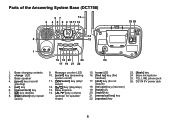
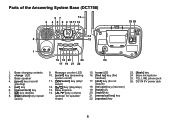
.... [on/off] key (answering
system on/off) 11. [ /select] key (skip/
select) 12. [ ] key (play/stop) 13. TEL LINE phone jack 26. DC IN 9V power jack
in use LED 16. [find hs] key (find
handset) 17. [dnd] key (do not
disturb) 1. [int'com] key (intercom) 19. [hold] key 20. [mute] key 21. [memo/call rec] key 22. [speaker] key
23. [flash] key 24.
English Owners Manual - Page 10


... (mute/ find handset)
9. [dnd] key (do not disturb)
20. [*/tone] key 2. [#] key (pound) 22. [speaker] key 23. [flash] key 24. [redial/pause] key
25. [memory] key 26. Base microphone 27. TEL LINE phone jack 28. DC IN 9V power jack
Base Speaker 4. [greet] key (record
greeting) 5. [set] key 6. [menu/clock] key 7. [ ] key (delete) 8. [ /select] key (repeat/
select) 9. charge LED 3. Base...
English Owners Manual - Page 12
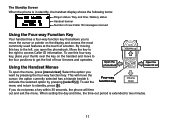
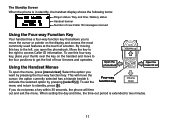
..., the handset display shows the following items:
Ringer status / Day and time / Battery status Handset banner Number of how it . The Standby Screen When the phone is extended to standby, press [ ]. Four-way function key
VRoElDuIAmLe A NdUoMwBnER
If you want by pressing [select/ ].
English Owners Manual - Page 15
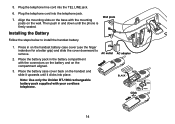
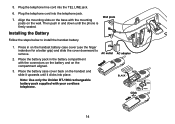
... Then push in on the compartment aligned.
3. Press in and down until it upwards until the phone is firmly seated.
Place the battery pack in the battery compartment with the mounting
posts on the... Note: Use only the Uniden BT-1004 rechargeable battery pack supplied with your cordless telephone.
14 Plug the telephone cord into the TEL LINE jack. 6. Installing the Battery
Follow the steps ...
English Owners Manual - Page 20
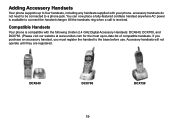
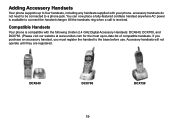
... the handset charger. You can now place a fully-featured cordless handset anywhere AC power is received.
DCX640
DCX700 19
DCX750
Accessory handsets will not operate until they are registered. If you purchase an accessory handset, you must register the handset to a phone jack. accessory handsets do not need to be connected to...
English Owners Manual - Page 21
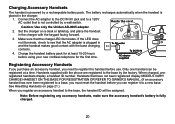
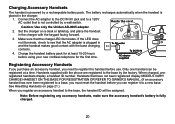
... to a 120V AC outlet that the AC adapter is plugged in and the handset makes good contact with the phone are registered to a new base. Note: Before registering any accessory handsets, make sure the accessory handset's battery ...an accessory handset to register the handset before using your new cordless telephone for at a time. Make sure that have not been registered display MODELS VARY!
English Owners Manual - Page 28
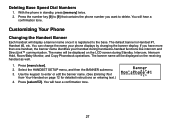
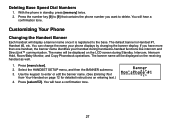
Press the number key [0] to [9] that contains the phone number you have more than one handset, the banner name identifies your phone displays by changing the banner ..., Intercom Hold, Room/Baby Monitor, and Copy Phonebook operations. Use the keypad to -handset functions like intercom and DirectLink™ communication. Select the HANDSET SETUP menu, and then the BANNER submenu. ...
English Owners Manual - Page 31


... speaker phone
. Press [ ]. 3. Listen for the dial tone. 3. Press [ ]. Press [ /flash].
. Dial the number. Dial the number. Pick up the handset. (If AutoTalk is on, you can also press any key on the twelvenumber keypad.)
Press [ ] or return the handset to the cradle.
OR . Remove the handset from the charging cradle.
2.
Using Your Phone
From a cordless...
English Owners Manual - Page 32


.... Press [ ] 2.
Chain dialing from the Phonebook
You can also press [ /flash] or [ ] before you may need to enter once your call connects. Press [memory]. 3. When the phone is stored. Press the number key ([0] through [9] until the assigned phonebook entry appears in standby, press [speaker]. 2.
Making a Call with Handset Speed Dial
. Note: You can use...
English Owners Manual - Page 33
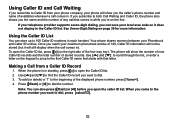
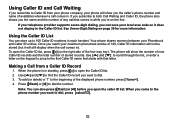
...] (on the right side of the four-way key). Making a Call from your phone company, your local area code so it will show you the caller's phone number and name (if available) whenever a call ... your telephone provider supports seven-digit dialing, you reach your Phonebook and Caller ID entries. The phone will still display when the call that letter. See Seven-Digit Dialing on the line. To...
English Owners Manual - Page 37


...If you encounter interference while using your phone, you can manually improve the sound by setting the clarity booster to turn off clarity booster. This works only when the phone is in standby. While a call...any key on the base. BOOST OFF appears. Press [menu/clear]. 2. If you are on a call is in use, so while you leave a caller on hold , press [ /flash] or [ ] on a handset or [speaker] ...
English Owners Manual - Page 38
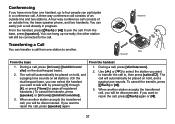
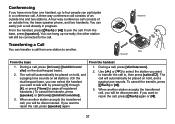
... already in a conference call consists of an outside line, the base speaker phone, and two handsets. You can select the handset you want to rejoin the call to, ...To cancel the transfer, press [ /flash] or [ ].
3. If you want to talk with by pressing [1] through [4], or press [*/tone] to page all registered handsets.) To cancel the transfer, press [speaker] or [int'com] ([hold /...
English Owners Manual - Page 41
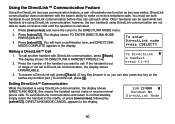
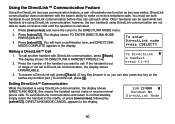
... receive normal phone calls.
DirectLink communication does not interfere with DirectLink communication, press [ /flash]. Press [menu/clear] and move the cursor to the cradle, or press [menu/clear] followed by [select/ ]. Press [select/ ]. The display shows TO DIRECTLINK A HANDSET PRESS [1-4].
2. Exiting DirectLink™ Communication
While the handset is on the twelve-key number...
English Owners Manual - Page 42
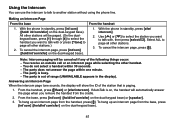
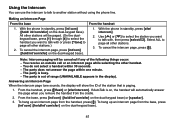
... press [ /flash] or [xfer/intercom]. Using the Intercom
You can use the intercom to talk to talk with , then press [select/ ].
Use [ ] or [ ] to select the station you want to talk with or press...the cradle.
2. The party is on the dual-keypad base) or [speaker].
3. With the phone in the display). With the phone in standby, press [xfer/ intercom].
2.
The party does not answer...
English Owners Manual - Page 56


...announcement.
3. Turning Off the Message Alert Tone
When all new messages are recording, the message counter LED flashes "- -".
. With the phone in standby, press [select/ ].
2. While you hear a beep.
2. Press [7]. Begin your ...
You can access your answering system on and off the tone, press any key on the display, and the answering system announces the number of written notes....
English Owners Manual - Page 59
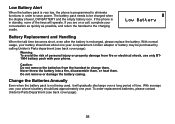
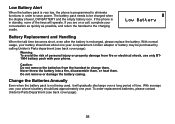
... the talk time becomes short, even after the battery is not being used, it will gradually discharge over a long period of the keys will operate. Never throw the battery into a fire, disassemble them, or heat them . Low Battery Alert
When the battery pack is very low, the phone is programmed to eliminate functions in...
English Owners Manual - Page 64
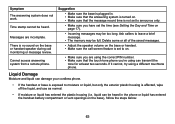
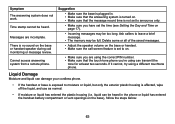
... or message review. Liquid Damage
Moisture and liquid can damage your cordless phone.
• If the handset or base is affected, wipe off... sound on the base or handset speaker during call screen feature is plugged in the phone or liquid has entered the handset ...; Make sure that the touch-tone phone you are incomplete. Symptom The answering system does not work. There is not set the time ...
English Owners Manual - Page 68


... this device may not cause interference, and (2) this terminal equipment is marked on your phone, you may be ensured when using your home to the requirement that Industry Canada technical ...based on an interface may consist of all the devices does not exceed five. Cordless Telephone Privacy Cordless telephones are broadcast over the open airways. The termination on a Declaration of ...
Similar Questions
Trying To Get My Phone To Work
my handsets wont hold a charge off bases and phone reads call assistance when on base .what can i d...
my handsets wont hold a charge off bases and phone reads call assistance when on base .what can i d...
(Posted by tarabarto22 8 years ago)
How Do I Access My Messages, Calling In On Another Phone. Dct7585-3
(Posted by davealowe 9 years ago)
Uniden Dect2080-3
Navigational Keys Not Working
Uniden dect2080-3 multi function navigational keys not working on 2 of the 3 hand sets. Two hand set...
Uniden dect2080-3 multi function navigational keys not working on 2 of the 3 hand sets. Two hand set...
(Posted by boszewc 12 years ago)
How Do I Program A Third Phone. Tried What Was In The Manual And It Did Not Work
(Posted by jewels4u 12 years ago)

