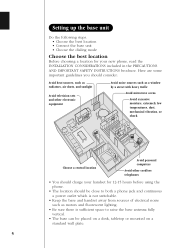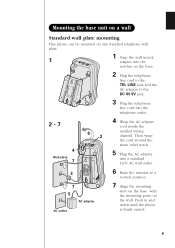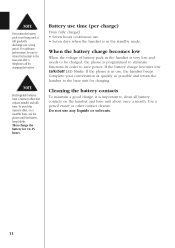Uniden EXL8901 Support Question
Find answers below for this question about Uniden EXL8901.Need a Uniden EXL8901 manual? We have 1 online manual for this item!
Question posted by rrats123 on March 23rd, 2016
Phone Stopped Working
This phone worked for a month or so, then stopped. I replaced the battery in the handset, but still does not work.
Current Answers
Related Uniden EXL8901 Manual Pages
Similar Questions
Where Can I Get A Replacement Battery For My Uniden Ezi996 Phone?
I need a replacement battery for my Uniden EZI996 cordless phone. Where can I purchase one, and is i...
I need a replacement battery for my Uniden EZI996 cordless phone. Where can I purchase one, and is i...
(Posted by tiffycatz 8 years ago)
Phone Not Charging Replaced Battery Still Not Working
does phone needs replacing phone not charging
does phone needs replacing phone not charging
(Posted by crkcr411480 10 years ago)
We Have Uniden Dct738 Cordless Phones. The Manual Says That Replacement Batterie
must be BT-1004, battery company says that 1004 batteries no longer made. Is this ture? What battery...
must be BT-1004, battery company says that 1004 batteries no longer made. Is this ture? What battery...
(Posted by bksnodgrass 11 years ago)