Uniden DECT1480-3 Support Question
Find answers below for this question about Uniden DECT1480-3.Need a Uniden DECT1480-3 manual? We have 3 online manuals for this item!
Current Answers
There are currently no answers that have been posted for this question.
Be the first to post an answer! Remember that you can earn up to 1,100 points for every answer you submit. The better the quality of your answer, the better chance it has to be accepted.
Be the first to post an answer! Remember that you can earn up to 1,100 points for every answer you submit. The better the quality of your answer, the better chance it has to be accepted.
Related Uniden DECT1480-3 Manual Pages
English Owners Manual - Page 1


... 2009 Uniden America Corp. If You...
Phone Number
have :
1 of each 2 of ...DECT1480 Series User's Guide
What's in China UNZZ01107BZ(0)
Rechargeable
battery (BT-1007) - Telephone cord
If you purchased model number: DECT1480-2 DECT1480-3
DECT1480-4 DECT1480-5 DECT1480...DECT1480 base with answering system and cordless handset
Accessory handset and charger
Not pictured: - Ft.
English Owners Manual - Page 2
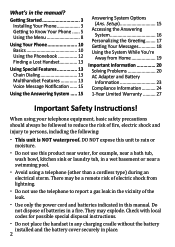
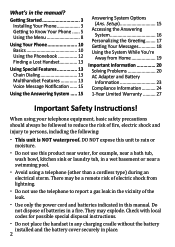
...using a telephone (other than a cordless type) during an electrical storm.
DO NOT expose this unit to Know Your Phone....... 5 Using the Menu 8
Using Your Phone 10 Basics 10 Using the Phonebook 12... Answering System ..... 15
Answering System Options (Ans.
Getting Started 3 Installing Your Phone 3 Getting to rain or moisture.
Do not use the telephone to persons, including ...
English Owners Manual - Page 3
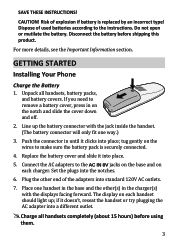
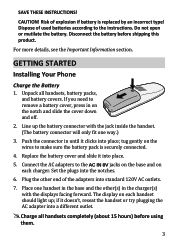
... clicks into place; tug gently on the notch and slide the cover down and off.
2. Disconnect the battery before using
them.
Getting Started
Installing Your Phone
Charge the Battery 1. Replace the battery cover and slide it doesn't, reseat the handset or try plugging the AC adapter into place.
.
Unpack all handsets...
English Owners Manual - Page 5
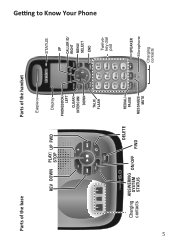
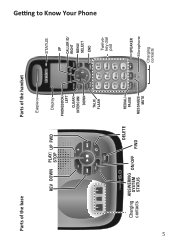
Getting to Know Your Phone
Parts of the base
Parts of the handset
REV DOWN PLAY/ UP FWD STOP
Earpiece
Display
PHONEBOOK/ LEFT
CLEAR/ INTERCOM
DOWN
TALK/ FLASH
Charging contacts
ANSWERING SYSTEM ON/OFF STATUS
DELETE FIND
REDIAL/ PAUSE
MESSAGES/ MUTE
STATUS
UP CALLER ID/ RIGHT MENU/ SELECT END
Twelvekey dial pad
SPEAKER Microphone Charging contacts
English Owners Manual - Page 7


...cursor down one line. In standby or during a call
only. Redial/ pause
- While entering a phone number: insert a 2-second
pause. During a call : decrease the audio volume. -
Since the icons appear ... - In standby: open the menu. - In standby: access your answering system. - If the phone is charging. - On: the battery is ringing: mute the ringer for this call : open the ...
English Owners Manual - Page 9


... text into your phone (a name in the phonebook, the handset banner, etc.).
The phone defaults to a capital...Set Line Mode VMWI Reset
Change the way your phone communicates with your voice mail service. Reset your...all handsets. Banner
Change the name used on Your Phone
Use the 12-key dial pad when you pick...a tone when you have Caller ID, the phone sets the day and time from the cradle (...
English Owners Manual - Page 10
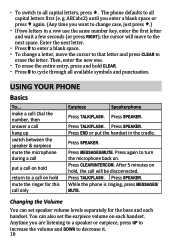
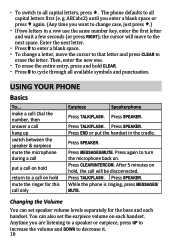
... & earpiece mute the microphone during a call
put the handset in a row use the same number key, enter the first letter
and wait a few seconds (or press RIGHT); Press Speaker. ... can set the earpiece volume on . Press Speaker. Press messages/mute. Press Talk/flash.
g.
While the phone is ringing, press messages/ mute. Anytime you want to change a letter, move to erase the letter....
English Owners Manual - Page 11
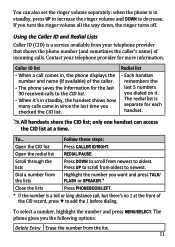
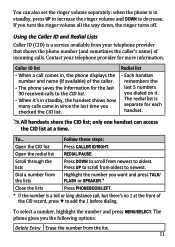
... the ringer volume all the way down, the ringer turns off. Using the Caller ID and Redial Lists
Caller ID (CID) is in , the phone displays the number and name (if available) of incoming calls.
The redial list is a toll or long distance call comes in standby, press Up to increase the...
English Owners Manual - Page 12


... call .
To...
Phonebook Menu Options
Open the phonebook with a certain letter
Dial an entry
the number key corresponding to the other call , the phone sounds a tone and displays any CID information received from your phonebook. The phone prompts you are on Call Waiting (CIDCW) service displays Caller ID information for a waiting call . The...
English Owners Manual - Page 13


...the phonebook and find the entry you want.
If you change your code number. The phone prompts you to enter the number, open the individual phonebook entry menu.
Press Menu/select to edit or ...P in a conference call with the outside call comes in the previous step. The phone transmits the code number entered in , two handsets can also end the page by pressing any key from the...
English Owners Manual - Page 15
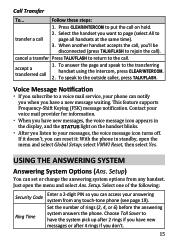
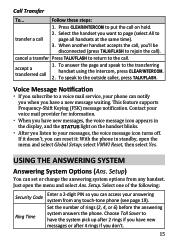
... select Yes. Setup)
You can notify you when you don't.
15 Ring Time
Set the number of the following:
Security Code
Enter a 2-digit PIN so you have a new message waiting...transfer a call .
1. Select one of rings (2, 4, or 6) before the answering system answers the phone. Call Transfer
To...
To answer the page and speak to the transferring
accept a transferred call , you ...
English Owners Manual - Page 16


... (To mute the alert without listening to your next command.
You can press the number key next to the commands instead of scrolling through them.
16 Use PHONEBOOK/ LEFT to go to ...
operation mode.
Press MENU/ SELECT to choose the displayed option.
During remote operation, the phone beeps to let you don't want the system to let callers to leave a message. Turn your ...
English Owners Manual - Page 18


...all new messages,
press Play/stop again.
Screening Your Calls
Another feature your messages
With the phone in the order it was received. From a handset Press Messages/mute. From the base
From... . While the system is taking a message, you can screen calls.
The system announces the number of your answering system gives you turn on the base speaker (if you is
press Delete.
...
English Owners Manual - Page 19
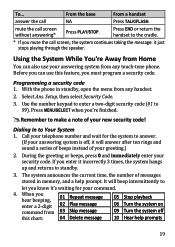
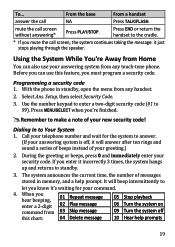
... phone. Press Menu/select when you can also use this chart:
04 Delete message 10 Hear help prompt. Dialing In to 99).
The system announces the current time, the number of... taking the message: it will beep intermittently to make a note of your security code. Use the number keypad to enter a two-digit security code (01 to Your System 1. During the greeting or beeps...
English Owners Manual - Page 21


...have problems with a telecoil (T-coil) feature, the interaction between the hearing aid & digital cordless phones can shorten the handset's talk time; Changing the base speaker volume. Messages are incomplete.
-...signal might also be too far from the base, or the handset's battery may be blocked by large metal objects or walls;
My outgoing message is using the system. speaker.
-...
English Owners Manual - Page 22


...Filter
Sometimes, broadband Internet services that use the telephone line can interfere with phones. N��o�is��e�o��r�S�t�a&#...stands straight
the edges of these services−DSL−often causes static on a cordless phone.
If you have left some common sources of interference:
electrical appliances, ...
English Owners Manual - Page 23
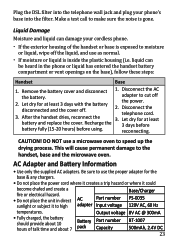
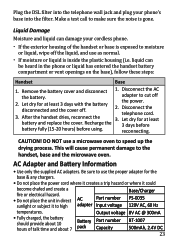
...wipe off
the power.
2.
Plug the DSL filter into the telephone wall jack and plug your cordless phone.
If the exterior housing of talk time and about 10 hours of the handset or...Damage
Moisture and liquid can be heard in direct sunlight or subject it to high
AC
Part number
adapter Input voltage
Base/Charger PS-0035 120V AC, 60 Hz
temperatures. • Fully ...
English Owners Manual - Page 24
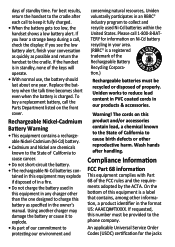
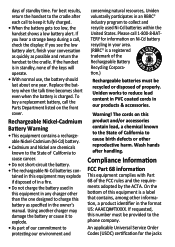
... program to collect and recycle used in this equipment is in our products & accessories. If requested, this number must be provided to cause birth defects or other than the one designed to reduce lead content in PVC coated...battery should last about one year. On the bottom of California to the phone company. days of the FCC rules and the requirements adopted by the ACTA.
English Owners Manual - Page 25


A plug and jack used to determine the number of devices that may be connected to a phone line. A compliant telephone cord and modular plug is provided with this.... If the equipment is causing harm to the telephone network, the telephone company may be certain of the number of devices that may request that temporary discontinuance of RENs should not exceed five (5.0). used in this equipment is...
English Owners Manual - Page 27


... this terminal equipment is required for a defect or malfunction covered by the registration number.
WARRANTY DURATION: This warranty to the requirement that may consist of any system... from defects in ��a�l Equipment Technical Specifications. NOTICE: The Ringer Equivalence Number (REN) for this telephone".
1-Year Limited Warranty
Evidence of all the devices does ...
Similar Questions
How Do I Unblock Numbers From My Uniden Cordless Phone?
how to unbock numbers from my uniden cordless phone?
how to unbock numbers from my uniden cordless phone?
(Posted by lcourt1941 6 years ago)
How Do I Change Number Of Rings Before Phone Goes To Answering Machine
(Posted by margery 9 years ago)
How Do I Add A Phone To The Uniden Dect1480-3 System?
i WOULD LIKE TO ADD ANOTHER PHONE TO THE ABOVE SYSTEM. I HAVE TRIED PUSHING THE END AND # KEYS AND R...
i WOULD LIKE TO ADD ANOTHER PHONE TO THE ABOVE SYSTEM. I HAVE TRIED PUSHING THE END AND # KEYS AND R...
(Posted by debrunde 12 years ago)
Need Manuel For Uniden Dect 1480-3 Cordless Phone
need help with direction for setting up uniden dect 1480-3 cordless phone
need help with direction for setting up uniden dect 1480-3 cordless phone
(Posted by daddygirl 12 years ago)
Could You E Mail Me A Pin Number For My [voice Mail] Cordless Phone Dect1363.
pleasee mailme a pin numberfor my [voice mail] for my cordless phone dect1363. my phone no: is 204 8...
pleasee mailme a pin numberfor my [voice mail] for my cordless phone dect1363. my phone no: is 204 8...
(Posted by agathak 12 years ago)

