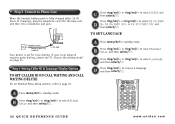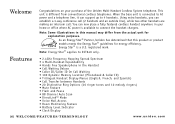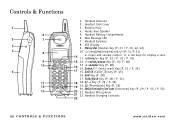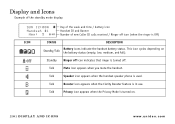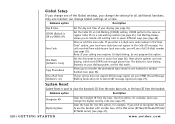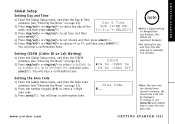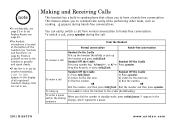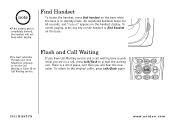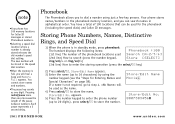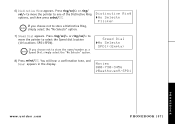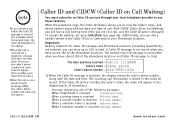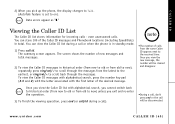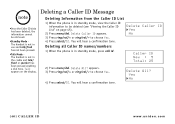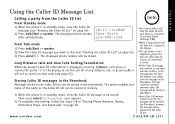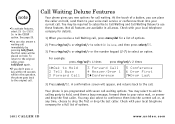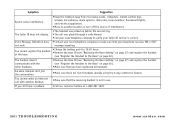Uniden DCT646 Support Question
Find answers below for this question about Uniden DCT646.Need a Uniden DCT646 manual? We have 1 online manual for this item!
Question posted by dianamunch on October 28th, 2013
I Have 3 Uniden Phones From The Dct646 Series That Need Repair.
The "talk" button on two of the phones doesn't work unless you press really hard in just the right way. The third phone has black bars across the screen where the caller ID is usually displayed.
Current Answers
Related Uniden DCT646 Manual Pages
Similar Questions
How Do I Activate The Caller Id On My D2997 Phone. I Pay For The Service.
(Posted by xtedfed 10 years ago)
How Do I Reset The Caller Id On My Uniden Phone 9280 Series,,just Shows Black Ba
How do I retore the Caller ID to my Uniden 9280?
How do I retore the Caller ID to my Uniden 9280?
(Posted by stitches11 10 years ago)
How To Activate Caller Id For A Dect 3035 Phone? Thank You, Rosanna
(Posted by llupton 11 years ago)
My Uniden Phone Shows 0 Caller Id Memory
(Posted by ssimington000 11 years ago)
On My New Phone The Menu Screen Does Not Appear
The menu screen is not displayed and am unable to program date time etc
The menu screen is not displayed and am unable to program date time etc
(Posted by franstevepoole 12 years ago)