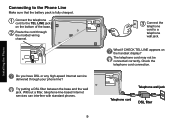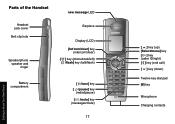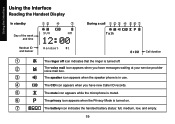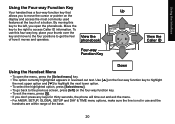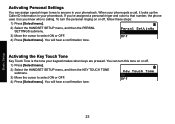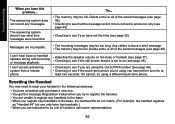Uniden DECT3080-3 Support Question
Find answers below for this question about Uniden DECT3080-3 - DECT Cordless Phone.Need a Uniden DECT3080-3 manual? We have 2 online manuals for this item!
Question posted by xtedfed on January 28th, 2014
How Do I Activate The Caller Id On My D2997 Phone. I Pay For The Service.
The person who posted this question about this Uniden product did not include a detailed explanation. Please use the "Request More Information" button to the right if more details would help you to answer this question.
Current Answers
Related Uniden DECT3080-3 Manual Pages
Similar Questions
How Do I Reset The Caller Id On My Uniden Phone 9280 Series,,just Shows Black Ba
How do I retore the Caller ID to my Uniden 9280?
How do I retore the Caller ID to my Uniden 9280?
(Posted by stitches11 10 years ago)
How To Activate Caller Id For A Dect 3035 Phone? Thank You, Rosanna
(Posted by llupton 11 years ago)
Our Two Phones We Just Bought 1 Month Ago Is Not Letting Us Hear The Phone Ring
Our two phones are not ringing at all. the only way we can tell that someone is calling is through o...
Our two phones are not ringing at all. the only way we can tell that someone is calling is through o...
(Posted by jessicamsnethen 12 years ago)
Caller Id
i have caller ID service, but the incoming calls are not displayed nor saved..also when i try to use...
i have caller ID service, but the incoming calls are not displayed nor saved..also when i try to use...
(Posted by sharris08 12 years ago)
Cordless Phones
the phone has wipe all memory to do with phone book cant even get phonebook to came up...
the phone has wipe all memory to do with phone book cant even get phonebook to came up...
(Posted by suenagle58 12 years ago)