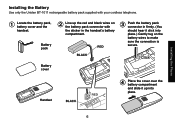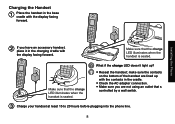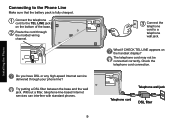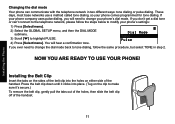Uniden DECT3080-3 Support Question
Find answers below for this question about Uniden DECT3080-3 - DECT Cordless Phone.Need a Uniden DECT3080-3 manual? We have 2 online manuals for this item!
Question posted by suenagle58 on August 30th, 2011
Cordless Phones
the phone has wipe all memory to do with phone book cant even get phonebook to came up i menu model number dect1015/dect1015+
Current Answers
Related Uniden DECT3080-3 Manual Pages
Similar Questions
Phone Book
I have Uniden phone Dect 1535+1. If I prees phone book its display unavilable. I dont what is the pr...
I have Uniden phone Dect 1535+1. If I prees phone book its display unavilable. I dont what is the pr...
(Posted by chellaanbu 10 years ago)
Our Two Phones We Just Bought 1 Month Ago Is Not Letting Us Hear The Phone Ring
Our two phones are not ringing at all. the only way we can tell that someone is calling is through o...
Our two phones are not ringing at all. the only way we can tell that someone is calling is through o...
(Posted by jessicamsnethen 12 years ago)
I Need 2 Now How 2 Put The Answering Machine On, List Phone Numbers In My Uniden
phone book erase numbers from my D1384 series cordlees phone book
phone book erase numbers from my D1384 series cordlees phone book
(Posted by ronjaylin 12 years ago)
Uniden Cid Or Phone Book Doesn't Work On All Four Of My Phone,
All of a sudden my phone book and cid doesn't work on my phone, they are less thwn a year old, i hav...
All of a sudden my phone book and cid doesn't work on my phone, they are less thwn a year old, i hav...
(Posted by teejerko 12 years ago)