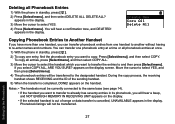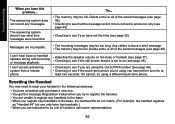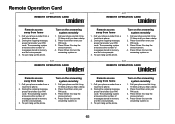Uniden DECT3080-3 Support Question
Find answers below for this question about Uniden DECT3080-3 - DECT Cordless Phone.Need a Uniden DECT3080-3 manual? We have 2 online manuals for this item!
Question posted by ronjaylin on November 28th, 2011
I Need 2 Now How 2 Put The Answering Machine On, List Phone Numbers In My Uniden
phone book erase numbers from my D1384 series cordlees phone book
Current Answers
Related Uniden DECT3080-3 Manual Pages
Similar Questions
I Have A Question About Number Of Rings For My Uniden Phone/answering Machine.
Uniden phone/answering machine was ringing 12 times. Suddenly without a change by me the phone only ...
Uniden phone/answering machine was ringing 12 times. Suddenly without a change by me the phone only ...
(Posted by Anonymous-160537 7 years ago)
Answering Machine Turning Off
Whenever I receive an incoming call my answering machine turns off and a voice states that we are un...
Whenever I receive an incoming call my answering machine turns off and a voice states that we are un...
(Posted by cm48sb 8 years ago)
I Need To Reset My Tru9496 Answering Machine Access Code. Can You Tell Me How?
I need to reset my uniden phone tru 9694 answering machine access code. Can you help?
I need to reset my uniden phone tru 9694 answering machine access code. Can you help?
(Posted by linda95649 9 years ago)
How Do I Fix My Answering Machine?
How Do I Empty My ? Mailbox?
Callers leave a message but the machine doesn't register it.My answering machine will tell callers t...
Callers leave a message but the machine doesn't register it.My answering machine will tell callers t...
(Posted by moscatbianco 12 years ago)
My Answering Machine Attached To My Uniden 6.0 Cordless All Msgs Are A Loud Beep
the machine makes an obnoxious long beep that doesnt stop before the messages begin and therefore al...
the machine makes an obnoxious long beep that doesnt stop before the messages begin and therefore al...
(Posted by chellsie7 12 years ago)