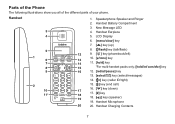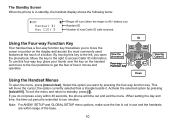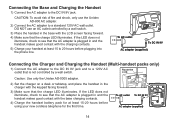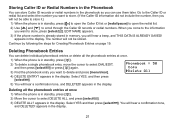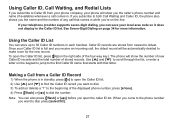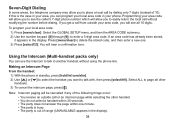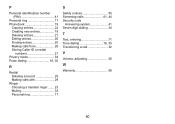Uniden TRU9280-2 Support Question
Find answers below for this question about Uniden TRU9280-2 - TRU Cordless Phone.Need a Uniden TRU9280-2 manual? We have 2 online manuals for this item!
Question posted by stitches11 on October 31st, 2013
How Do I Reset The Caller Id On My Uniden Phone 9280 Series,,just Shows Black Ba
How do I retore the Caller ID to my Uniden 9280?
Current Answers
Related Uniden TRU9280-2 Manual Pages
Similar Questions
Lost Power. Need To Reset Time On Phone. How Do I Do It? Have Right Date.
(Posted by hammelnl 10 years ago)
I Just Purchased A New Uniden Cordless Telephone D3097 I Have Uniden Dect1588 Th
handset on it says searching and i t do not get a dial tone. is it becauce i have the d3097 in use a...
handset on it says searching and i t do not get a dial tone. is it becauce i have the d3097 in use a...
(Posted by lawtondorothy 11 years ago)
Our Handsets Are Resetting In The Middle Of A Conversation. Why?
The handsets for our TRU9280 Series phones keep resetting in the middle of a conversation and displa...
The handsets for our TRU9280 Series phones keep resetting in the middle of a conversation and displa...
(Posted by kenyon 13 years ago)