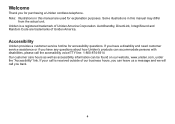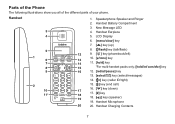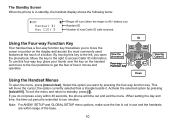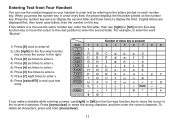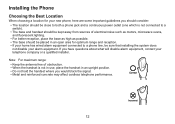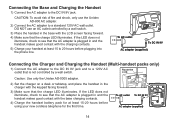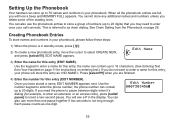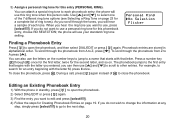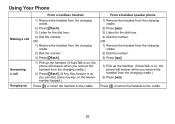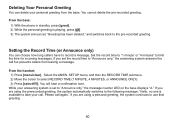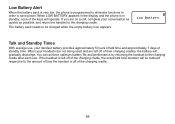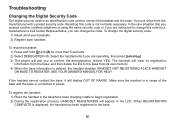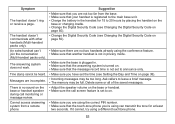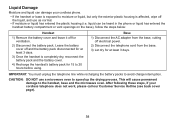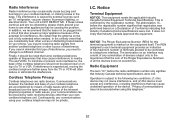Uniden TRU9280-2 Support Question
Find answers below for this question about Uniden TRU9280-2 - TRU Cordless Phone.Need a Uniden TRU9280-2 manual? We have 2 online manuals for this item!
Question posted by kenyon on October 15th, 2010
Our Handsets Are Resetting In The Middle Of A Conversation. Why?
The handsets for our TRU9280 Series phones keep resetting in the middle of a conversation and display a Welcome screen. If you can get to another handset the person you were talking to is still there. Any ideas as to why this would be happening. The battery levels seem to be fine with a half to full charge.
Current Answers
Related Uniden TRU9280-2 Manual Pages
Similar Questions
How Do I Reset The Caller Id On My Uniden Phone 9280 Series,,just Shows Black Ba
How do I retore the Caller ID to my Uniden 9280?
How do I retore the Caller ID to my Uniden 9280?
(Posted by stitches11 10 years ago)
I Don't Get The Dial Tone Although Thr Handset Says Talk
All three handsets are charged but can't get any dial tone ...phone says talk and end on screen
All three handsets are charged but can't get any dial tone ...phone says talk and end on screen
(Posted by Bethchivell 10 years ago)
How Do I Erase Phone Numbers On My Tru 446 Phone
(Posted by gstorry762 11 years ago)
When I Try To Answer My Phone, I Cannot Hear The Person Talking.
The person on the other line can hear me. I can't hear anything. I also have tried calling out and c...
The person on the other line can hear me. I can't hear anything. I also have tried calling out and c...
(Posted by jeffandshellyjones 12 years ago)