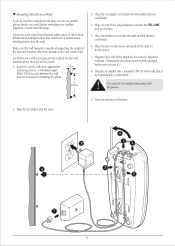Uniden EXP7900 Support Question
Find answers below for this question about Uniden EXP7900.Need a Uniden EXP7900 manual? We have 2 online manuals for this item!
Question posted by monsam on March 18th, 2013
How Do I Reset The Exp7900 Phone?
The person who posted this question about this Uniden product did not include a detailed explanation. Please use the "Request More Information" button to the right if more details would help you to answer this question.
Current Answers
Related Uniden EXP7900 Manual Pages
Similar Questions
Two Of My Three Uniden 1580-3 Phones Have Quit Working. They Won't Even Light Up
Two of my three Uniden 1580-3 phones have quit working. They won't even light up. The manual tells h...
Two of my three Uniden 1580-3 phones have quit working. They won't even light up. The manual tells h...
(Posted by lwentz 10 years ago)
Tru9480 No Dial Tone How Can We Reset The Phone System.
(Posted by kjgerdes 11 years ago)
Where Can I Find A Uniden Phone Model #exp7900 It Is An Older Phone?
My mom likes this style because the phone lays down on the base instead of standing up.
My mom likes this style because the phone lays down on the base instead of standing up.
(Posted by cculver102 11 years ago)