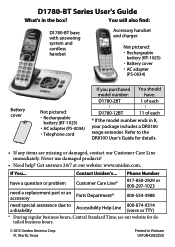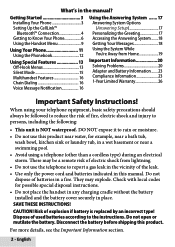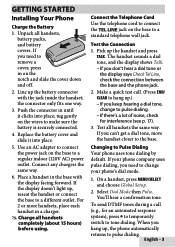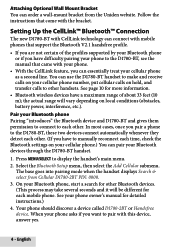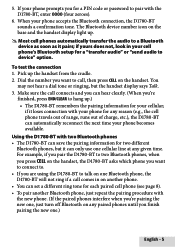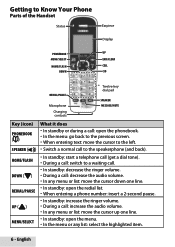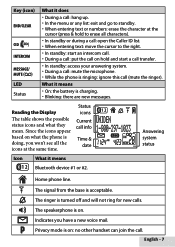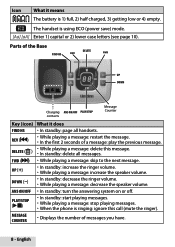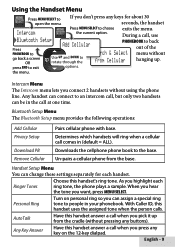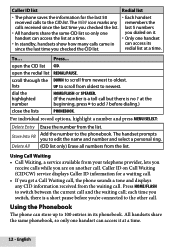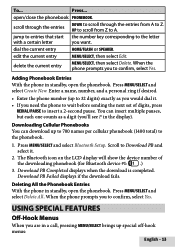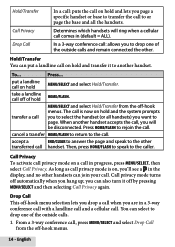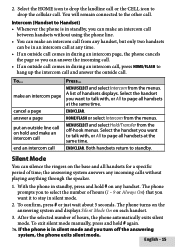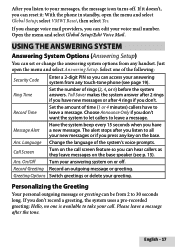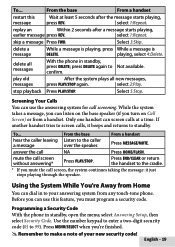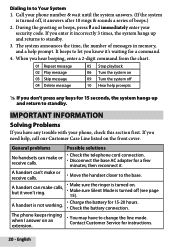Uniden D1780-2BT Support Question
Find answers below for this question about Uniden D1780-2BT.Need a Uniden D1780-2BT manual? We have 3 online manuals for this item!
Question posted by sonalsukheeja on January 21st, 2013
Problem With Incoming Calls
My phone is not receiving incoming calls, though there are no problems with outgoing calls. When the ringer rings, even when placed on base, phone goes out of range and it doesn't ring and I am not able to answer calls
Current Answers
Related Uniden D1780-2BT Manual Pages
Similar Questions
Incoming Call Block
I need to know how to block Incoming calls on my Uniden D1780 Series Cordless Phone.
I need to know how to block Incoming calls on my Uniden D1780 Series Cordless Phone.
(Posted by alfredsmith1138 5 years ago)
Have A Dect 6, D1780 Answering System. Won't Record A Message.
Have done all things llisted in manual but answering system won't take messages.
Have done all things llisted in manual but answering system won't take messages.
(Posted by dibarnes 10 years ago)
My Uniden 1535+2 Will Not Record Incoming Calls
uniden 1535+2 will not record incomming calls when on answer phone
uniden 1535+2 will not record incomming calls when on answer phone
(Posted by patrickmichaeltitus 10 years ago)
Can't Change The # Of Rings Before Answering Machine Picks Up.
Can you please advise me on how to change the toll rings before answering machine picks up? Sometime...
Can you please advise me on how to change the toll rings before answering machine picks up? Sometime...
(Posted by krmayo 10 years ago)