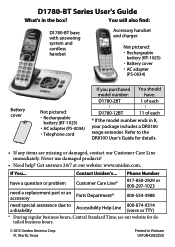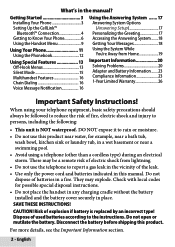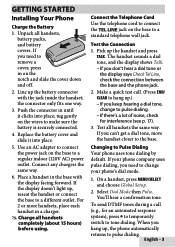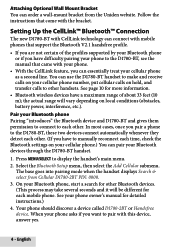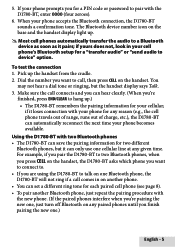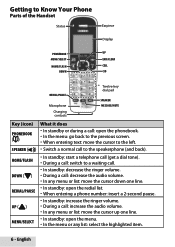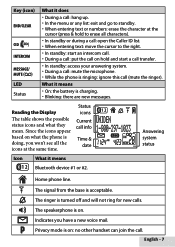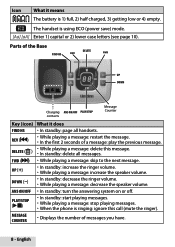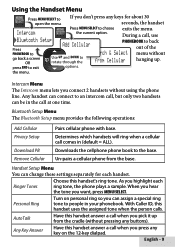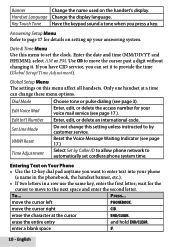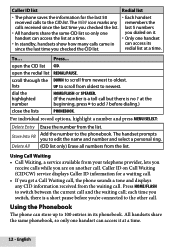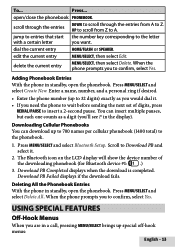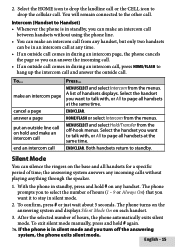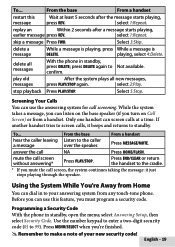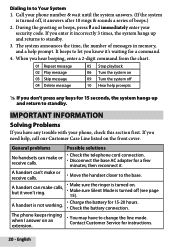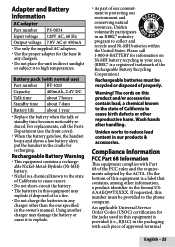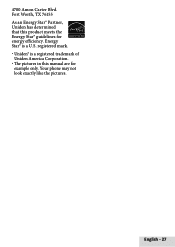Uniden D1780-2BT Support Question
Find answers below for this question about Uniden D1780-2BT.Need a Uniden D1780-2BT manual? We have 3 online manuals for this item!
Question posted by guyWillP on June 21st, 2014
Can't Program My D1780 Uniden Phone List
The person who posted this question about this Uniden product did not include a detailed explanation. Please use the "Request More Information" button to the right if more details would help you to answer this question.
Current Answers
Related Uniden D1780-2BT Manual Pages
Similar Questions
Programming Uniden Dect 6.0 3080-4 Phone System
Just put new batteries in my 4 Uniden 3080-4 phones but they say "searching" and don't ring. Son'r k...
Just put new batteries in my 4 Uniden 3080-4 phones but they say "searching" and don't ring. Son'r k...
(Posted by bobhenry 8 years ago)
Does The Uniden D1780 Phone Have A Wall Mount Attachment
(Posted by dgall1396 10 years ago)
How To Clear Memory Block List On Uniden D3580 Cordless Phone
how can i clear the memory of blocked calls. can only block 20 phone numbers and need to block more.
how can i clear the memory of blocked calls. can only block 20 phone numbers and need to block more.
(Posted by axolotlsx5 10 years ago)
Eco Mode
How do I activate the ECO mode on my D1780 phones? Thank you
How do I activate the ECO mode on my D1780 phones? Thank you
(Posted by compusmart 11 years ago)
How To Save Time&date Once I Change Them In D1780 Handset?
i can setup the time and date, but i do not know how to save them?
i can setup the time and date, but i do not know how to save them?
(Posted by bridgemanxy 11 years ago)