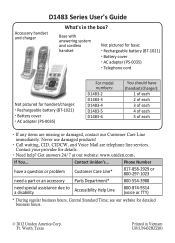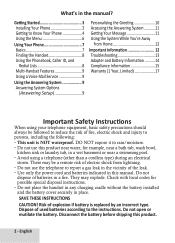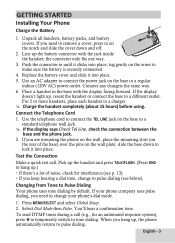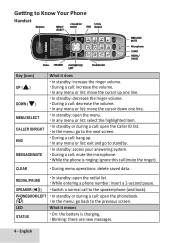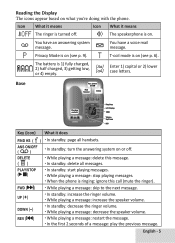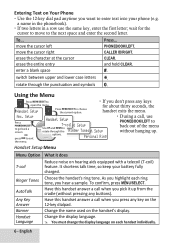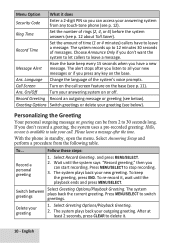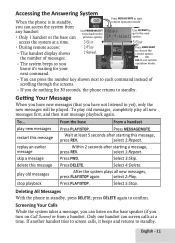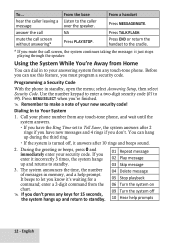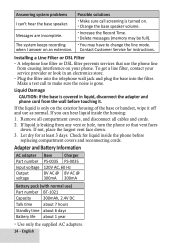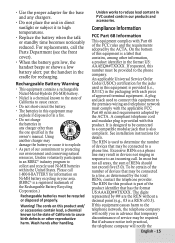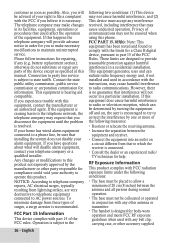Uniden D1483 Support Question
Find answers below for this question about Uniden D1483.Need a Uniden D1483 manual? We have 1 online manual for this item!
Question posted by patrickmichaeltitus on June 10th, 2013
My Uniden 1535+2 Will Not Record Incoming Calls
uniden 1535+2 will not record incomming calls when on answer phone
Current Answers
Related Uniden D1483 Manual Pages
Similar Questions
Incoming Call Block
I need to know how to block Incoming calls on my Uniden D1780 Series Cordless Phone.
I need to know how to block Incoming calls on my Uniden D1780 Series Cordless Phone.
(Posted by alfredsmith1138 5 years ago)
Greeting On The Uniden D1483?
How do I set up the greeting on answering machine for Uniden D1483 cordless phone?
How do I set up the greeting on answering machine for Uniden D1483 cordless phone?
(Posted by ddecker159 11 years ago)
Problem With Incoming Calls
My phone is not receiving incoming calls, though there are no problems with outgoing calls. When the...
My phone is not receiving incoming calls, though there are no problems with outgoing calls. When the...
(Posted by sonalsukheeja 11 years ago)
Troubleshooting
my uniden handset D1484 is not responding the incoming calls.and it doesnt display on the screen for...
my uniden handset D1484 is not responding the incoming calls.and it doesnt display on the screen for...
(Posted by shaamritaafj 11 years ago)
After Receving A Call, I Can't Hear Anthing.
From incoming call and after unswering, I can't hear anything. It's just silens, but a person who ca...
From incoming call and after unswering, I can't hear anything. It's just silens, but a person who ca...
(Posted by mnkvsky 11 years ago)