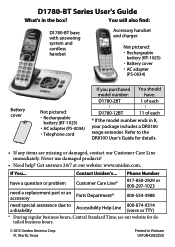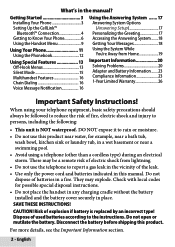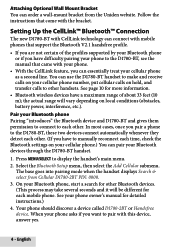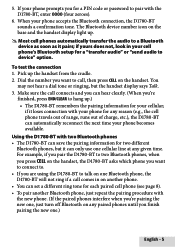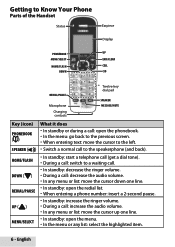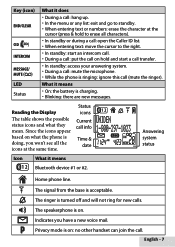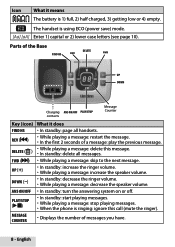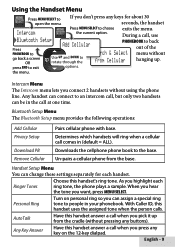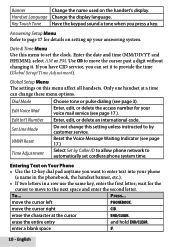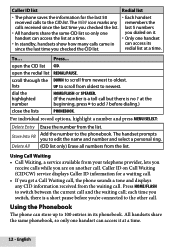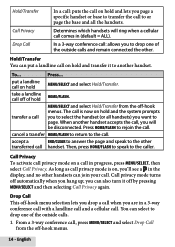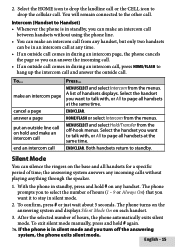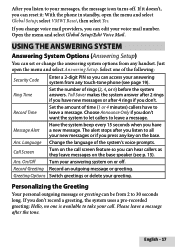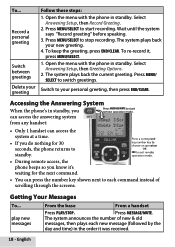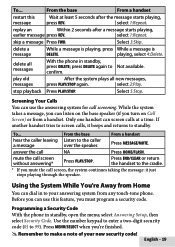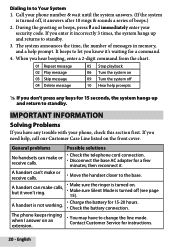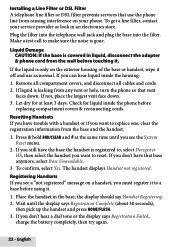Uniden D1780-2BT Support Question
Find answers below for this question about Uniden D1780-2BT.Need a Uniden D1780-2BT manual? We have 3 online manuals for this item!
Question posted by dibarnes on April 16th, 2014
Have A Dect 6, D1780 Answering System. Won't Record A Message.
Current Answers
Answer #1: Posted by BusterDoogen on May 17th, 2014 10:00 PM
Press Menu/Select. Select the Ans. Setup menu, and then the Record Time submenu.
Move the cursor to select a record time (1 Minute, 4 Minutes, or Announce Only).
Press Menu/Select. You will hear a confirmation tone.
I hope this is helpful to you!
Please respond to my effort to provide you with the best possible solution by using the "Acceptable Solution" and/or the "Helpful" buttons when the answer has proven to be helpful. Please feel free to submit further info for your question, if a solution was not provided. I appreciate the opportunity to serve you!
Related Uniden D1780-2BT Manual Pages
Similar Questions
It has worked fine for several years. This happened all of a sudden. Also, I cannot get rid of the c...
no voice instruction ..: record message.. also no playback message action..tried to do message by ju...
how do i stop the message indicator light from blinking. I dont have any messages on my machine or m...