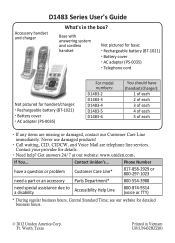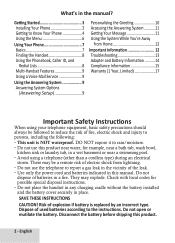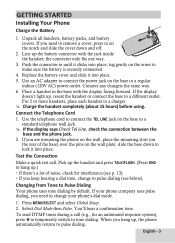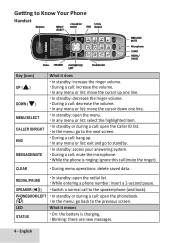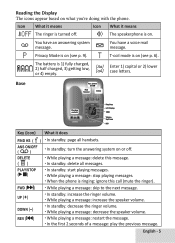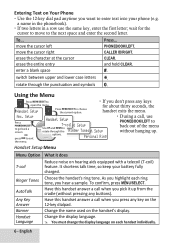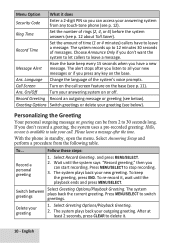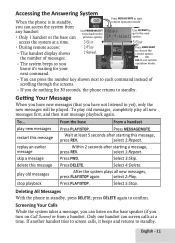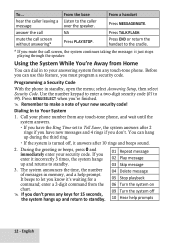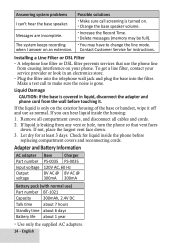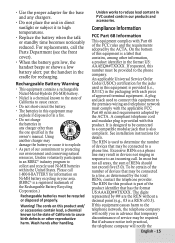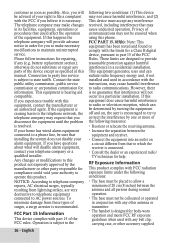Uniden D1483 Support Question
Find answers below for this question about Uniden D1483.Need a Uniden D1483 manual? We have 1 online manual for this item!
Question posted by belledog2010 on April 19th, 2015
Re Answering Machine.. No Voice Says Record Now
no voice instruction ..: record message.. also no playback message action..tried to do message by just tapping on record message,, a few times recorded only part of the message.. then no playback..???
Current Answers
Answer #1: Posted by TommyKervz on April 20th, 2015 12:17 PM
With the phone in standby, open the menu and select Global Setup; select VMWI Reset, then select Yes
Related Uniden D1483 Manual Pages
Similar Questions
Can't Change The # Of Rings Before Answering Machine Picks Up.
Can you please advise me on how to change the toll rings before answering machine picks up? Sometime...
Can you please advise me on how to change the toll rings before answering machine picks up? Sometime...
(Posted by krmayo 10 years ago)
My Answering Machine Has The Wrong Day Of The Week. How To Change?
The hand sets have the correct date and time. The answering machine gives the day of the week incorr...
The hand sets have the correct date and time. The answering machine gives the day of the week incorr...
(Posted by ldb850 10 years ago)
8 8 Is Showing On Answering Machine
My Uniden answering machine is displaying an 8 then 88 and the cordless handset is not responding. W...
My Uniden answering machine is displaying an 8 then 88 and the cordless handset is not responding. W...
(Posted by Kgiancursio 11 years ago)
Uniden Multiple Handset Phone With Answering Machine That Keeps Blinking 88
I have a uniden D1484-3 phone that is several months old. Out the blue, my answering machine now b...
I have a uniden D1484-3 phone that is several months old. Out the blue, my answering machine now b...
(Posted by tamillej 11 years ago)
Uniden Dect D3288-2 Cordless Phone Answering Machine Light Issue
Uniden DECT D3288-2 cordless phoneI have above phone and wonder if people have the same issue I have...
Uniden DECT D3288-2 cordless phoneI have above phone and wonder if people have the same issue I have...
(Posted by pcumming 12 years ago)